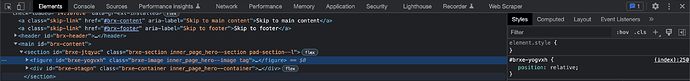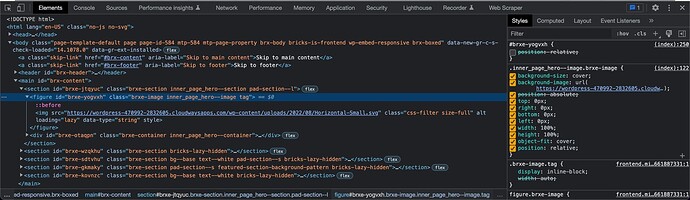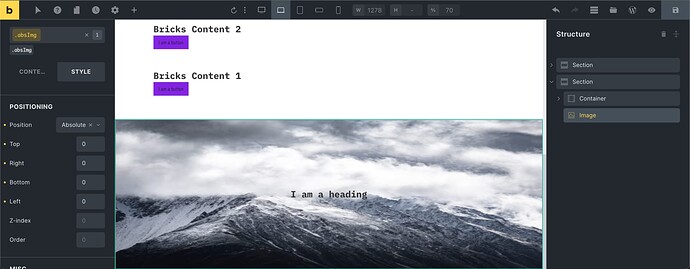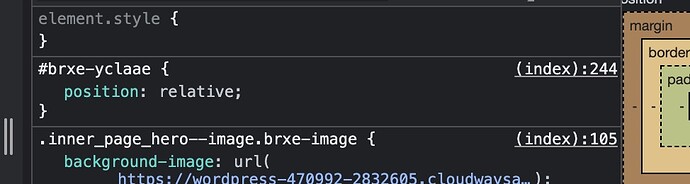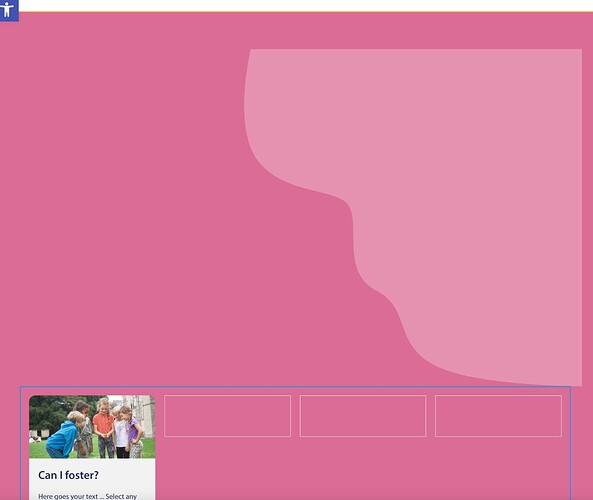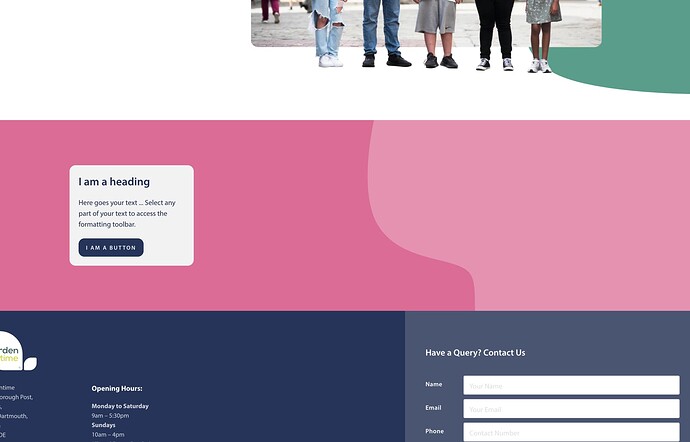Version: 1.5.1 RC
Hi Dean,
Thank you for your report.
-
If the image is in a wrapper, the position is applied to the wrapper (the figure tag) - not the img tag. Accordingly, you will not see a position: absolute on the img tag.
-
Currently, your image (the figure tag) has position: relative; on the ID, which overrides the class.
-
The styles on the .inner_page_hero–image class are completely confusing, as you’re applying a background image to an image (respectively the figure tag), and for some reason, there are two position values. Can you possibly check again? It looks like you have mixed up the class and ID here and there.
-
I cannot reproduce it:
Next time, please remember to include the version and, in the best case, the URL. Thanks!
Best regards,
timmse
Timmse,
This is still a bug.
Bricks is adding Relative position to elements although that’s not in the Backend. It’s also showing Static/No setting set too, although as you can see Bricks has added Relative code.
Here’s some videos to walk you through this:
Thank you
@timmse @luistinygod this still exists with 1.5.1 too:
Relative is added on the frontend but doesn’t exist in the builder:

This looks similar to the same issue with button styles before in that the position although displays relative static displays the default, the button style used to display medium but it actually wasnt so it confused the user.
@Deanphillips Have you tried actively selecting the static option in the dropdown menu (not the greyed out default state) and see if that shows static on the frontend?
Hi Dean,
The position: relative on .inner_page_hero–image.brxe-image (on the property page) gets added automatically because you’ve added an overlay to .inner_page_hero–image.
The overlay is absolutely positioned and needs a relative wrapper, which we add accordingly so you don’t have to ![]() However, the position will still be overwritten by your manually set absolute.
However, the position will still be overwritten by your manually set absolute.
And now I have somehow lost the thread ![]()
I think similar for me too in builder.
Backend section positive relative, container with shape absolute top right looks like this.
But view the front end, and it shows just fine?
Hi Rob,
Please provide me this as template.json, that makes it much easier ![]()