Browser: Any
OS: Windows
Site and all features works fine. I can add, remove or edit elements, but this errors vety annoying.
This seems to have happened after the 1.9.4 or 1.9.5 update. Builder was updated from 1.9.2 (If I remember correctly)
Browser: Any
OS: Windows
Site and all features works fine. I can add, remove or edit elements, but this errors vety annoying.
This seems to have happened after the 1.9.4 or 1.9.5 update. Builder was updated from 1.9.2 (If I remember correctly)
Hi @Illarion,
Does downgrading to 1.9.4 resolve the issue? (you can download 1.9.4 from my.bricksbuilder.io)
Hi @charaf ,
No, I face the same issue in 1.9.4 too
I face this 1.9.5, I need to save & reload page to fix that.
Doesn’t work for me, sadly
Hmm that’s odd. Do you see any console errors? And does disabling all plugins still cause the same issue? If so then please share temporary admin access to help@bricksbuilder.io with a link to this forum thread so we can investigate further.
i get the same errors and my developer said it happen on shared servers when there isnot enough resources for bricks ( and woocommerce on some sites)
Yes, I found this errors:
We faced a DDoS attack recently and our hosting provider automatically blocked some bots and requests. Maybe this is an issue?
try Setting - Builder - Disable WP REST API render
If downgrading to 1.9.4 causes the same issue then yeah most likely this is a server issue. Maybe there’s some misconfiguration with your firewall since the DDoS attack? Best to get in touch with you hosting provider so they can provide you with more details or a solution.
Maybe increase the memory limit?
I had the same thing happen to me two days ago for the first time. Also using 1.9.5—had been using 1.9.5 without issue since it was released. The only console errors when the error appeared were related to Filebird (Lite). I updated Filebird, and the in-editor errors seemed to have disappeared, but the console errors were still happening (though they seem to be gone at the moment). I think the Filebird thing is a red herring.
Same here.
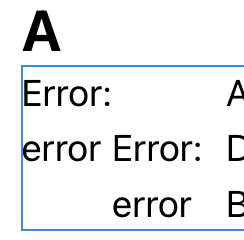
It looks like it has something to do with loops
Hey Björn,
Can you please describe your problem in more detail? Unfortunately, the screenshot and “something with loops” don’t help at all ![]()
Which element is it, what does the loop look like, where and when exactly does the problem occur?
Hey there! Same here. I have a custom post type that I’m looping through. I’m using the latest Bricks version 1.9.6.1. Seeing this error in the builder since the migration from Hetzner to Rocket.net. The problem occurs 1 min after opening the builder. Can save and edit before the minute, but after that the error occurs and can’t save from that point on. @timmse what more infos can I provide to help solve the problem? Thanks, Martin (please ignore the grey rectangles, it’s just for hide logos and names).
I sometimes experience the same issue, particularly when there are a lot of conditions on the page.
Hi @masteryoda , welcome to the forum!
Would you be so kind as to send temporary login credentials and a link to this thread to help@bricksbuilder.io using the email address you used during the purchase?
Hey @timmse,
sent. Thanks in advance!