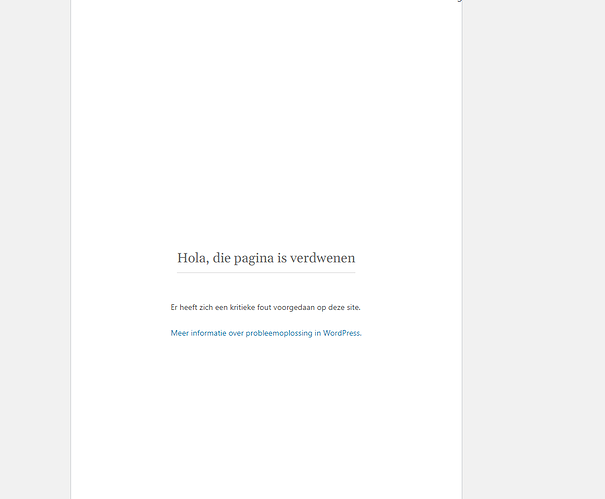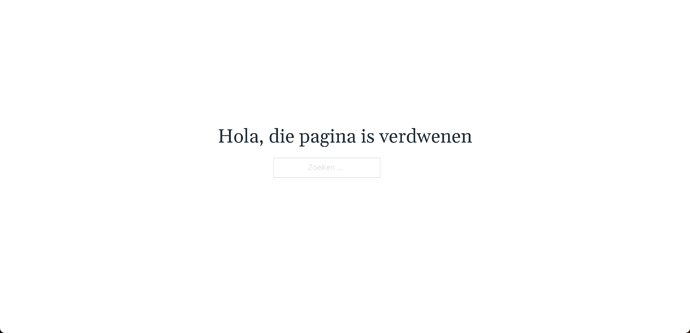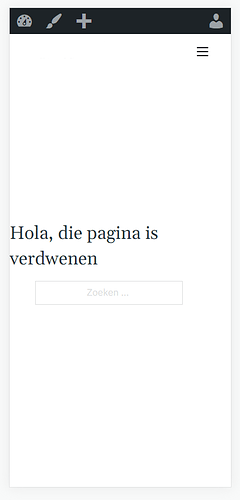Bricks Version: 1.6.1
Browser: Chrome
OS: Windows
I’m working on a website, had some other things to finish last week and came back to it. Updated to 1.6.1.
Now the 404 page *(doesn’t have a template yet) has a boxed look, it loads the default bricks 404 message, and then a message there is a critical error on the site (while the rest of the site seems to work fine).
Sources shows:
Failed to load resource: the server responded with a status of 500 () – While the page is loading.
On issues it states:
-
Audit usage of navigator.userAgent, navigator.appVersion, and navigator.platform
-
A page or script is accessing at least one of
navigator.userAgent,navigator.appVersion, andnavigator.platform. Starting in Chrome 101, the amount of information available in the User Agent string will be reduced.
To fix this issue, replace the usage of navigator.userAgent, navigator.appVersion, and navigator.platform with feature detection, progressive enhancement, or migrate to navigator.userAgentData.
Note that for performance reasons, only the first access to one of the properties is shown.
-
AFFECTED RESOURCES
-
1 source
PixelParallel.js:1
Link can be send via private message (site is under construction).