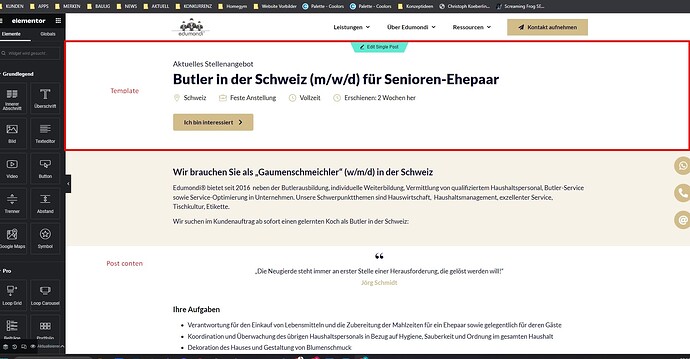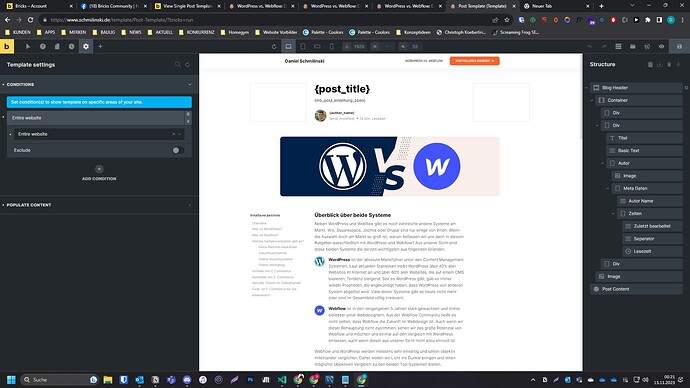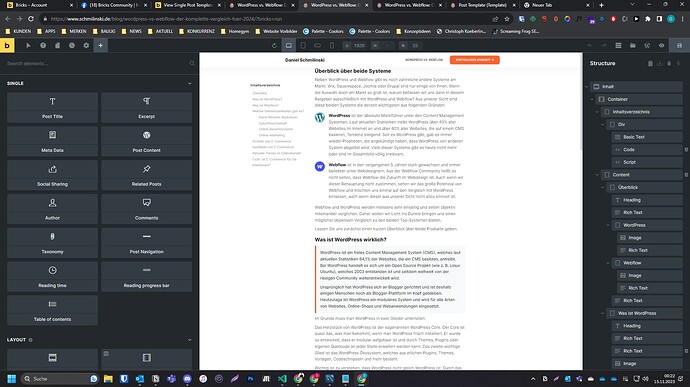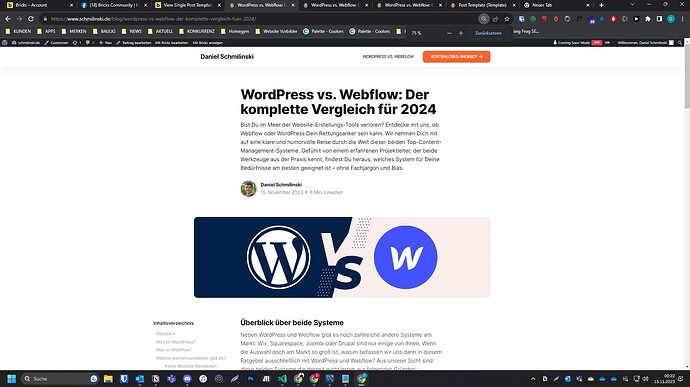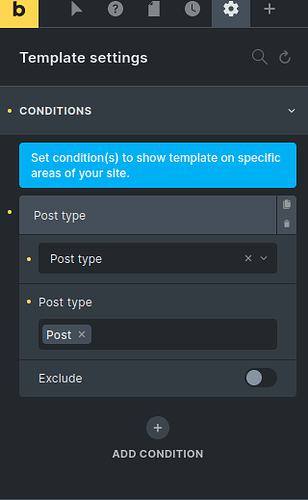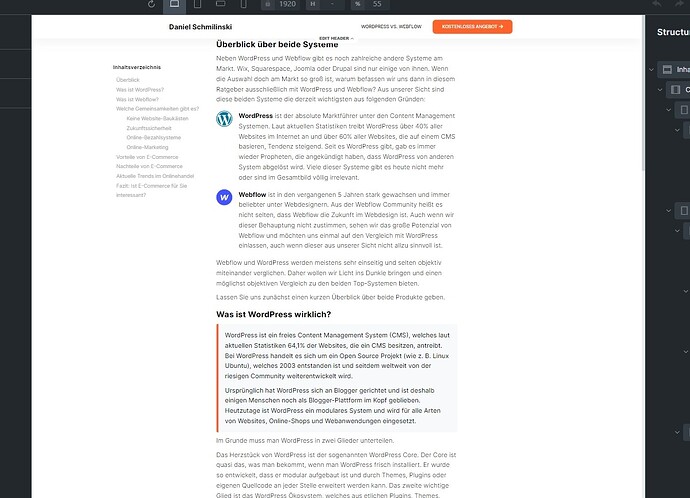Hey everyone,
I’ve been using Bricks for a while now, but I’m a bit confused.
When I create a single post template and set the appropriate conditions for it to be displayed on the frontend for users, it still doesn’t show up when I create a new post of that type.
In Elementor, you can create a template, set the right conditions for a post type, and then actually see the single post template while editing a unique post. This works for headers and footers in Bricks, as you can see them while editing sites or posts, but I don’t see the single post template while creating and editing a new post in Bricks. To clarify, I’m not talking about viewing the template on the frontend, but rather seeing it while editing a single post in Bricks. Is this normal, or did I do something wrong?
How it looks in Elementor:
Editing the Post Template in Bricks (Template type: Single):
Editing a single Post in Bricks (Post Template not visible, but Header Template is?):
Post in the Frontend (everything working fine):
Thanks in advance!