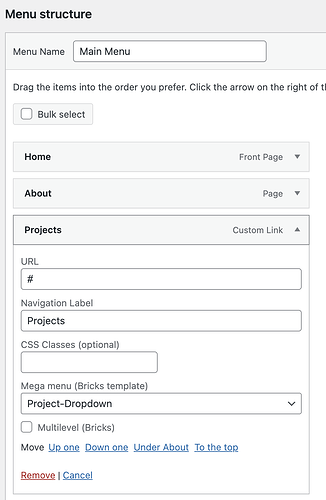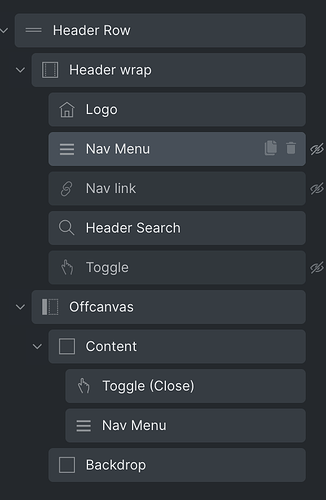By way of reassurance, I felt exactly the same. I have now built my menus as I want them… but I still feel like I’m not sure if I built them like I should!
You don’t need a separate WP menu for every item. You can have normal links, dropdowns and megas all combined on one WP Nav menu.
But if you want to use WP menus, you need a Bricks element for each ‘special’ menu - so each mega, or their custom multi-level drop-down. So I can make template 1 (mega), template 2 (multilevel) - and then on my WPNAV select template 1 and 2 on the appropriate links. The other links might be plain WP links or wp drop-downs.
However, if you wish, you can nest menus in lots of flexible ways. How you build them seems to be based on how they should be maintained.
If your client wants to (or you want to) easily edit menus with the WP nav system, AND you want a mega-menu, then you will use template elements… one template element for each ‘mega-menu’.
So if you have ‘Mega-Projects’, and ‘Mega-Team’ - your wp menu may look like:
Home - About - Projects (linked to template) - Team (linked to template) - Contact
On the other hand, your client may not want to edit the nav at all - leaving you in complete control. In this case you can stick with the nav-nestable, drop-downs etc., all in Bricks. No need to use WP nav menus at all, much easier to layout, add icons etc. No need for separate templates as we need for WPNAV - as you can build it all in a single header template.
The problem for me is that their menu can now do everything, but it makes it quite complex. There’s also a lot of overlap. For example, you can set menu item color in the element settings, or the element style, or on a link element itself, or in the nav menu, or the nestable element - so there’s about 6 places to set text/link color and it’s not really clear what’s best practice.
I’m not sure that helps you much, hope it provides at least a little more understanding. If you have a particular menu setup you need, maybe describe it and we can offer pointers as to how it might be built.