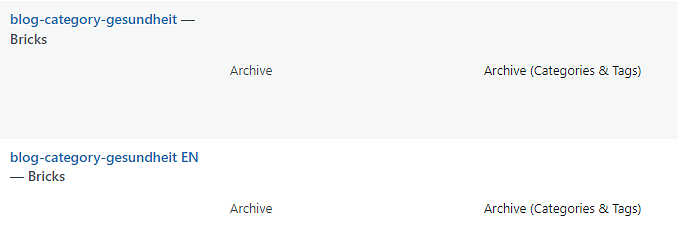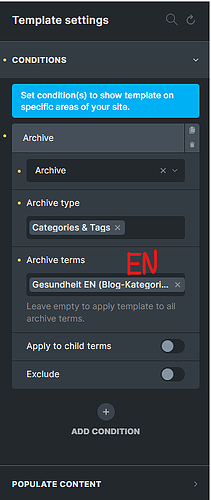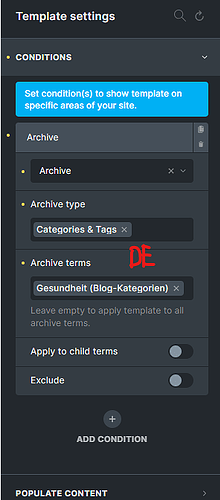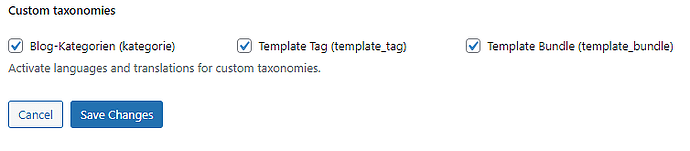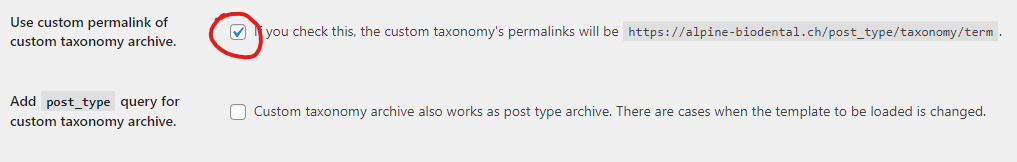I have created a custom taxonomy with Metabox.
I design it with a Bricks template.
I am trying to translate the Custom Taxonomy with Polylang. I translated the template and adjusted the condition. The language switcher also works. But the translated Custom Taxonomy always shows “Whoops, that page is gone”.
Does anyone have any idea where the error could be?
The translation worked everywhere else: Pages, Posts, Custom Posts, other templates etc. Only the Custom Taxonomy does not work.
I already tried to save the permalink settings. And have activated the Taxonomy Settings in the Polylang Settings.
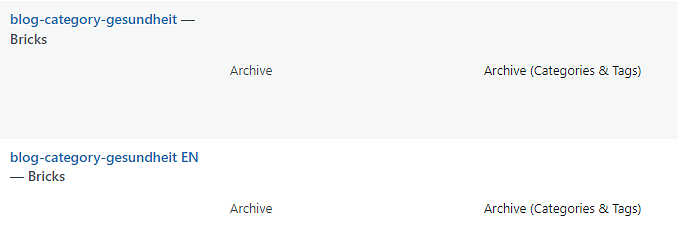
EDIT:
I found out that it has something to do with this checkbox from Plugin: Custom Post Type Permalinks.
If I uncheck this checkbox, then it works.
However, I need this setting.
I have spoken with Polylang support. The problem is known. Polylang does not fully support the Custom Post Type Permalinks plugin. And if I understood it correctly, they have stopped their development as well.
They also specialize in ACF.
They sent me a dropbox link with another plugin that could possibly fix the problem. However, they also said that there will be more problems if I want to work with Custom Taxonomies and Custom Post Type Permalinks + Polylang.
For this reason, I have not tested the plugin and need to figure out how to deal with this situation.
Here are the original answers:
"Thank you for your reply and my apologies, you do explained on your video.
Polylang itself can not reference your Categories in the URL however, I have shared your situation with our team and a customer has encountered the same issue with this plugin. We took a closer look at Custom Post Type Permalinks.
We could solve the issue with the translated slug in custom post types permalinks using the plugin that you will find on the following link : [Download Link]. It allows you to display the categories in your URL :
Before using the plugin, kindly make sure that you test it on a staging environment first and that you have back-up your site to ensure that you can always go back.
Note that we have found out more issues, especially with custom taxonomies permalinks. These will be trickier to solve, and we decided to not spend more time on this plugin because we hadn’t any answer from the plugin author. Moreover, we would discourage using these custom taxonomies permalinks at the moment as they are generating duplicated content. We opened a GitHub issue.
Let me know if it acts as you would expect."