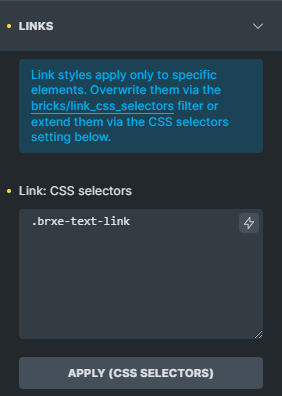Hello,
I have a question about the element “Text link”. I was wondering if there is a way to style these via the “Theme Styles”. I did came across the following tip underneath the tab “Links” inside the “Theme Styles”.
Link styles apply only to specific elements. Overwrite them via the bricks/link_css_selectors filter or extend them via the CSS selectors setting below.
Does this apply to getting the element Text Link to work with the Theme Styles or am incorrect? Is there something I’m missing?