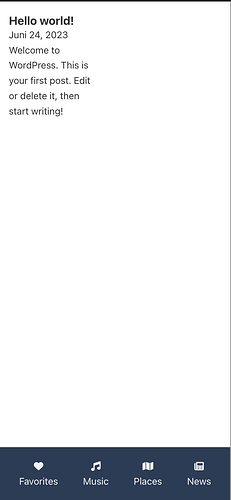Hi bricks team,
As you know, by default, the Text link widget is used in the Nav (Nestable) widget. In this widget, there are only two positions to display the icon. right and left. Please add the Top position if possible.
The Top position will be very useful. For example, according to the image below, I want to create navigation bottom, so I need to position the icon at the top.
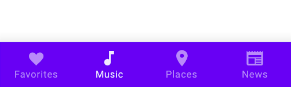
thanks