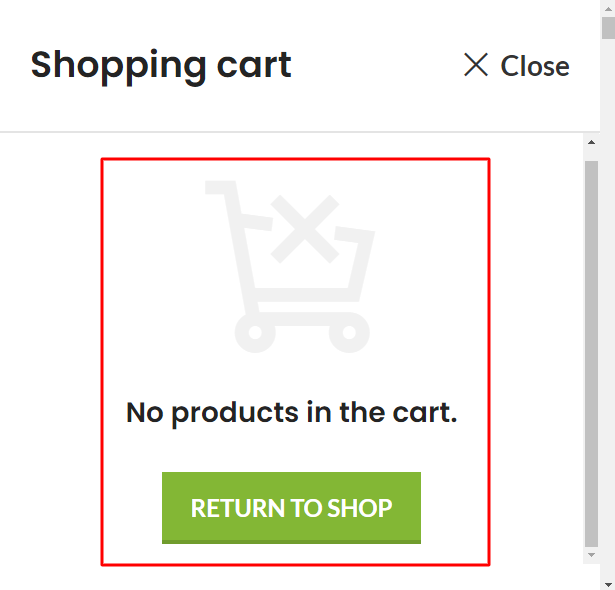Hi bricks team @timmse and @thomas.
I was checking out the Mini cart widget today and a few things caught my eye that are currently missing from this widget. Of course, this widget is very powerful.
I will mention each of these items and hopefully they will be addressed in Phase 3 of WooCommerce. Because they are very important.
1- Support empty cart feature : It’s really great that in mini cart, it is possible to display a custom message to users if there are no products to display. Just like the Woodmart template that has this feature, but it is not customizable.
2- Ability to display view cart and checkout buttons on top of each other : Currently, these two buttons are located next to each other by default, and we cannot display them on top of each other.
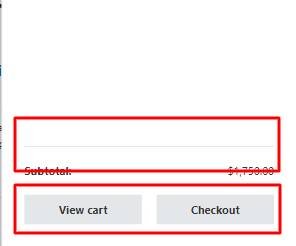
3- Ability to customize view cart and checkout buttons separately : Currently, these two buttons are seamlessly customizable. This is really needed so that we can customize the two buttons separately.
4- Customization style and icon for remove product button : There is currently no option to customize the remove product button. Also custom icon for it.
5- In the cart details section, the Typography (Quantity) option controls the color of the Quantity and Price sections in an integrated manner. So it would be great if you add a new customization option for Typography (Price).
6-The last thing about this widget is that if we set Off-Canvas to right or left, opening and closing the Mini cart doesn’t feel good. In fact, if you compare it to the new OffCanvas widget, the difference will be obvious. The new OffCanvas widget opens and closes in the most beautiful way possible. I hope it is possible to update the opening and closing of the Mini cart widget exactly like the new OffCanvas widget.
thank you!