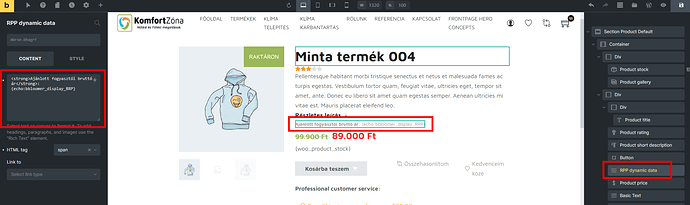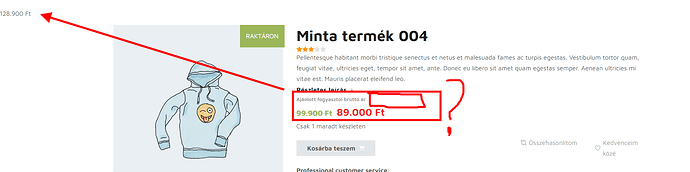Bricks Version: 1.5 beta
Hi Bricks Brothers!
I make a php code snippet to my Bricks Builder child theme.
In Custom single product template i try to print the data.
It is printed, but wrong place.
What i do wrong?
// -----------------------------------------
// 1. Add RRP field input @ product edit page
add_action( 'woocommerce_product_options_pricing', 'bbloomer_add_RRP_to_products' );
function bbloomer_add_RRP_to_products() {
woocommerce_wp_text_input( array(
'id' => 'rrp',
'class' => 'short wc_input_price',
'label' => __( 'Listaár', 'woocommerce' ) . ' (' . get_woocommerce_currency_symbol() . ')',
'data_type' => 'price',
));
}
// -----------------------------------------
// 2. Save RRP field via custom field
add_action( 'save_post_product', 'bbloomer_save_RRP' );
function bbloomer_save_RRP( $product_id ) {
global $typenow;
if ( 'product' === $typenow ) {
if ( defined( 'DOING_AUTOSAVE' ) && DOING_AUTOSAVE ) return;
if ( isset( $_POST['rrp'] ) ) {
update_post_meta( $product_id, 'rrp', $_POST['rrp'] );
}
}
}
// -----------------------------------------
// 3. Display RRP field @ single product page
function bbloomer_display_RRP() {
global $product;
if ( $product->get_type() <> 'variable' && $rrp = get_post_meta( $product->get_id(), 'rrp', true ) ) {
echo '<div class="woocommerce_rrp">';
echo '<span>' . wc_price( $rrp ) . '</span>';
echo '</div>';
}
}