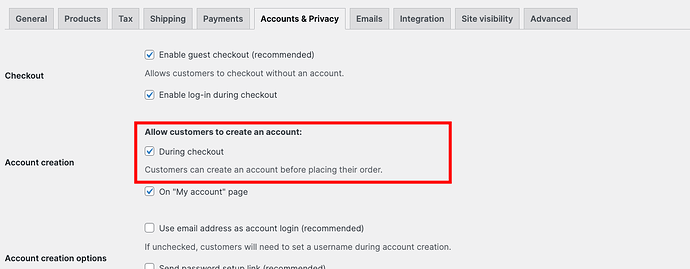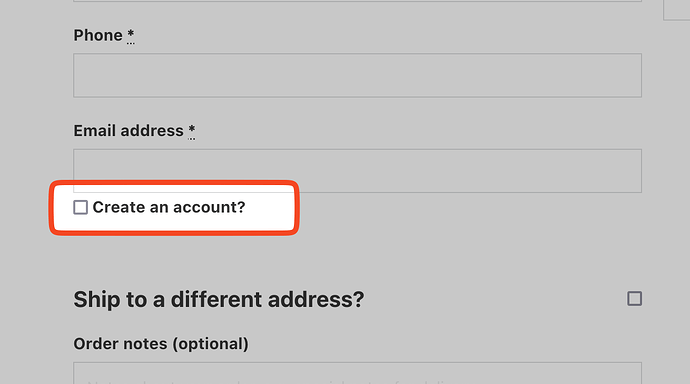I have activated my WooCommerce order as a guest, but would like to have the option to register in the checkout. When I activate this in WooCommerce under Settings > Accounts & Privacy, the registration form is not displayed in the checkout.
Found the issue. If I set the labels option to “Hide”, the “Create an account” checkbox is also hidden:
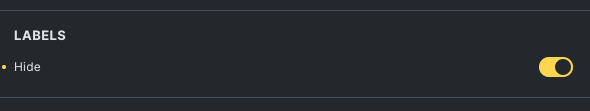
From my point of view, this should be controlled separately, even if it is a label tag.
Others are also hidden, e.g. the Mailpoet Newsletter checkbox.
Workaround:
So that the labels of the forms are still hidden and the checkbox is visible, I have activated the “Hide” labels option and added the following code for the “Create an account” checkbox:
.form-row.create-account label.checkbox {
display: inherit!important;
}
Yeah, you are right. This doesn’t make sense. I’ll add this to the internal bug tracker and will update this topic as soon as we release the fix.
For the time being, I think your workaround works nicely ![]()
Thanks,
Matej
Hi Claudio,
We fixed this issue in Bricks 1.12, now available as a one-click update in your WordPress Dashboard.
Changelog: Bricks 1.12 Changelog – Bricks
Please let us know if you are still experiencing issues.
Best regards,
timmse