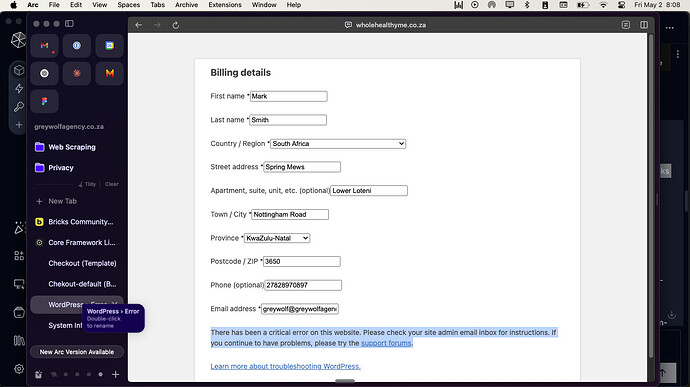Browser: Arc
OS: macOS
System Information
- |Parent theme name:|Bricks|
|Parent theme version:|1.12.4|
Active Plugins
Code Snippets (3.6.8) by [Code Snippets Pro]
Core Framework (1.7.1) by [Core Framework]
InstaWP Connect (0.1.0.87) by [InstaWP Team]
Site Kit by Google (1.151.0) by [Google]
WooCommerce (9.8.2) by [Automattic]
WooCommerce Payfast Gateway (1.7.0) by [WooCommerce])
WP Activity Log (5.3.4.1) by [Melapress]
- I have a checkout template in bricks. The instruction is to replace the woocommerce shortcode with the bricks template shortcode, however when I try and save the shortcode using gutenberg, I get a notification that "Updating failed. The response is not a valid JSON response.
- I also see the instruction to NOT create cart or checkout templates anymore, however, when I try to edit the default checkout page in bricks, I have no “cart” or “checkout” blocks to select from?
- Once a page has this JSON error, it becomes totally unusable, and tells me, There has been a critical error on this website. Please check your site admin email inbox for instructions. If you continue to have problems, please try the [support forums]