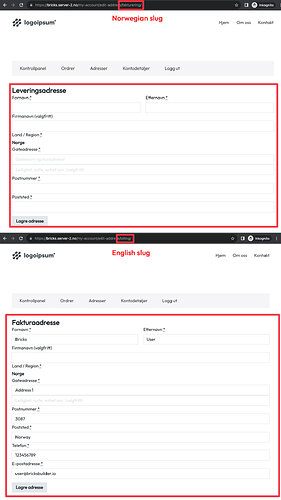Browser: Chrome 110
OS: macOS / Windows / Linux / etc.
URL: Link to a page that illustrates this issue
I’m setting up the WooCoomerce Account Bilder at a blueprint test site.
When logged in and navigating to Account → Addresses → Edit address → Edit billing address / Edit shipping address it’s not possible to edit the information when using Norwegian as language (also tested with Swedish).
The permalinks in Norwegian are as follows
Edit billing address:
bricks.server-2.no/my-account/edit-address/fakturering/
The last part of the slug is translated from /billing/ to /fakturering/ in the original WooCommerce language file.
Edit shipping address:
bricks.server-2.no/my-account/edit-address/frakt/
The last part of the slug is translated from /shipping/ to /frakt/ in the original WooCommerce language file.
When I click on Rediger (billing address) all the fields are empty.
As you can see the heading also says Leveringsadresse (Shipping address)
The fields are not possible to edit and save.
If I change the slug from /fakturering/ to /billing/ the fields are showing the right information and are possible to edit and save
The issue is the same if I edit the Shipping address