it seems that a background video coming from vimeo is still loading some youtube stuff, and of course the video is not showing.
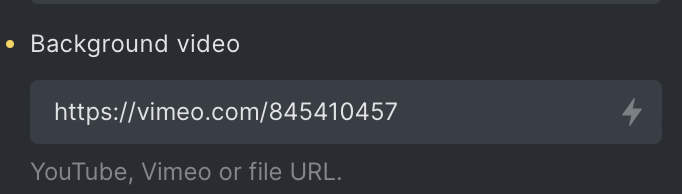
it seems that a background video coming from vimeo is still loading some youtube stuff, and of course the video is not showing.
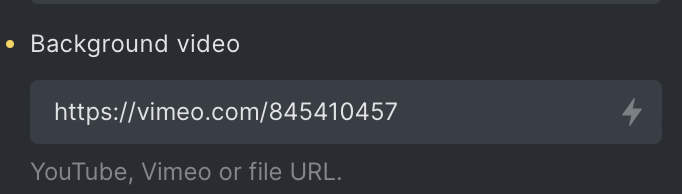
Yes - I can confirm this is happening to me too.
Hi,
Thank you so much for the report ![]()
I can confirm this is happening and have added this to our internal bug tracker.
Best regards,
Charaf
Same here, any temporal fix while we wait for an update?
Confirming that this is happening to me as well.
Happening for me too.
I was just about to go live with a site using Vimeo background videos. Please get this fixed ASAP.
Thought it was fixed in 1.8.5 but now it appears to only play the video once regardless of “Play once” toggle setting.
Hi @robokev,
You’re right! I’m looking into this. Thank you so much for letting us know!
Best regards,
Charaf
In the meantime, you could set the start time to something like 1 (s), and the loop should work as expected.
Starting it at 1s seemed to work sometimes but not consistently.
Hi guys,
We’ve fixed this issue in Bricks 1.8.5, now available as a one-click update in your WordPress Dashboard.
Please let us know if you are still experiencing issues.
Best regards,
timmse
Hi I hope to say its solved, but it doesn’t.
the vimeo link just play once and stopped.
is there any settings or attr to add for continuous play ?
cheers
it seems like the bricks addd loop=0 automatically in the url
autoplay=1&controls=0&loop=0&background=1&app_id=122963
Do we know when this is going to get fixed or is there a work around. I’m building a site with background videos in all hero images and its due for delivery tomorrow ![]()
thanks
Hi Jenefer,
We’re working on it: WIP: Bricks video auto. loop=0 by default - #7 by Dee
FYI, this was fixed in 1.8.6 (I had the same problem).