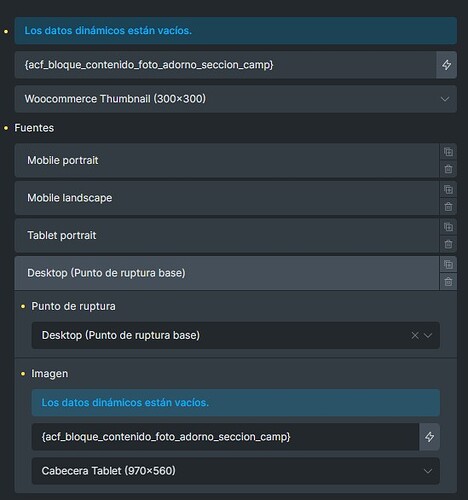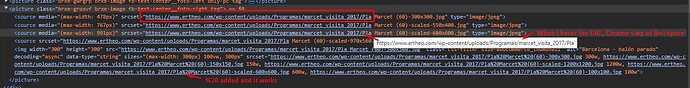Bricks Version: 1.12.1
Browser: Chrome 110
OS: Windows
URL: Link to a page that illustrates this issue
Please check picture with class “brxe-groxvf brxe-image fb-text-center__foto-right tag” at source code.
<picture class="brxe-groxvf brxe-image fb-text-center__foto-right tag">
<source media="(max-width: 478px)" srcset="https://www.ertheo.com/wp-content/uploads/Programas/marcet_visita_2017/Pla Marcet (60)-300x300.jpg" type="image/jpeg">
<source media="(max-width: 767px)" srcset="https://www.ertheo.com/wp-content/uploads/Programas/marcet_visita_2017/Pla Marcet (60)-scaled-550x400.jpg" type="image/jpeg">
<source media="(max-width: 991px)" srcset="https://www.ertheo.com/wp-content/uploads/Programas/marcet_visita_2017/Pla Marcet (60)-scaled-600x600.jpg" type="image/jpeg">
<source srcset="https://www.ertheo.com/wp-content/uploads/Programas/marcet_visita_2017/Pla Marcet (60)-scaled-970x560.jpg" type="image/jpeg">
<img width="600" height="600" src="https://www.ertheo.com/wp-content/uploads/Programas/marcet_visita_2017/Pla Marcet (60)-scaled-600x600.jpg" class="css-filter size-bricks_medium_square" alt="Barcelona - balón parado" decoding="async" data-type="string" sizes="(max-width: 600px) 100vw, 600px" srcset="https://www.ertheo.com/wp-content/uploads/Programas/marcet_visita_2017/Pla%20Marcet%20(60)-scaled-600x600.jpg 600w, https://www.ertheo.com/wp-content/uploads/Programas/marcet_visita_2017/Pla%20Marcet%20(60)-150x150.jpg 150w, https://www.ertheo.com/wp-content/uploads/Programas/marcet_visita_2017/Pla%20Marcet%20(60)-scaled-1200x1200.jpg 1200w, https://www.ertheo.com/wp-content/uploads/Programas/marcet_visita_2017/Pla%20Marcet%20(60)-300x300.jpg 300w, https://www.ertheo.com/wp-content/uploads/Programas/marcet_visita_2017/Pla%20Marcet%20(60)-100x100.jpg 100w"></picture>My idea is have an small fallback image, same as smallest phone (thumbnail 300x300). But I changed it to “Bricks Medium Square 600x600” while problem is solved. It was showing at Chrome the small fallback image.
If you open Chrome Developer Tools and inspect it, you can see the source URLs are not correctly recognized.
I can create a custom function and use {echo} to filter it, but i think this is a Bug, because same ACF field is well rendered when used at main image URL.