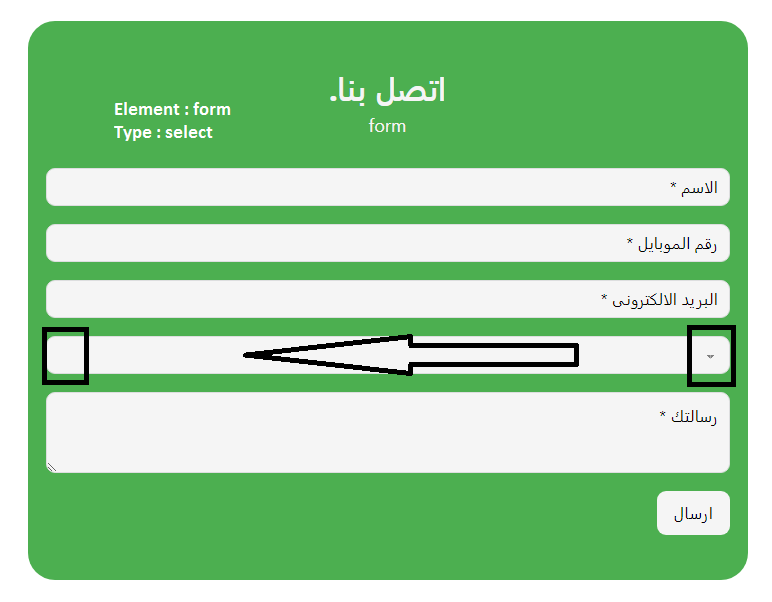Browser : Chrome 109
OS : Windows
Hello
Use RTL on the website
When creating a contact form, the selection arrow must be moved from left to right so that it does not overlap the text
Illustrative image
Element : form
Type : select
If there is a quick fix with css code, please help with it until an update is released
Kind Regards
Hey Mohamed,
thanks for your report.
I could reproduce the issue and added it to our bug tracker.
Until we have fixed the issue the following CSS should help you out:
.rtl select {
background-position: 16px calc(50% + 2px),20px calc(50% + 2px);
}
Let me know if that helped.
Best,
André
Hey aslotta,
Yes, the problem is solved with this code
Thank you very much
Hi Mohamed,
We’ve fixed this bug in Bricks 1.8, now available as a one-click update in your WordPress Dashboard.
Please let us know if you are still experiencing issues.
Best regards,
timmse
Hi timmse,
Great
I just updated to Bricks 1.8
The error has been fixed and everything is fine
Best regards,
Mohamed