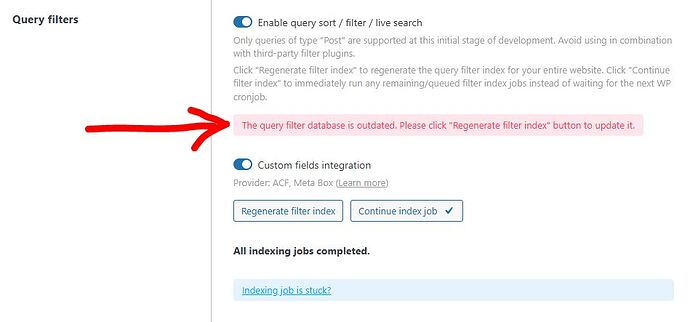Hi all,
I’m seeing this “The query filter database is outdated. Please click “Regenerate filter index” button to update it.” alert in Bricks >> Settings >> General Tab >> Query Filter>
I keep clicking the “Regenerate Filter Index” button but the alert remains. The Filter is also not working on the page and I believe this is due to this alert.