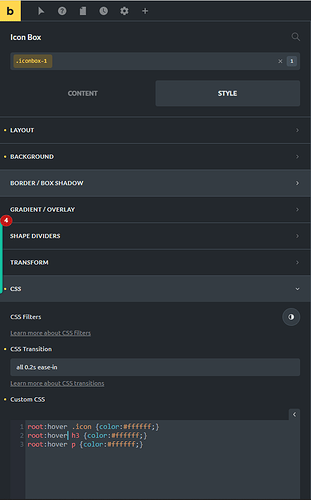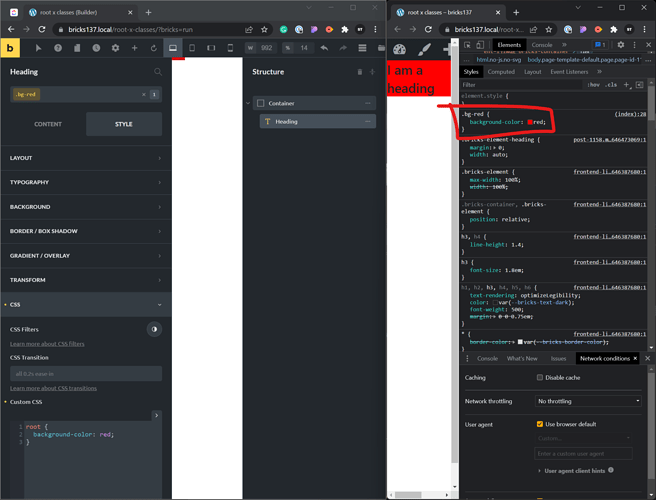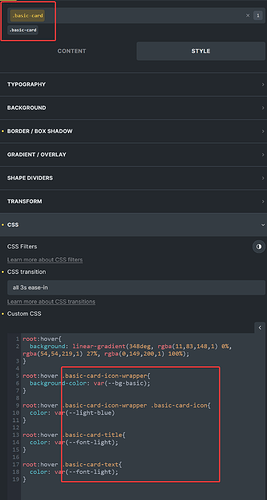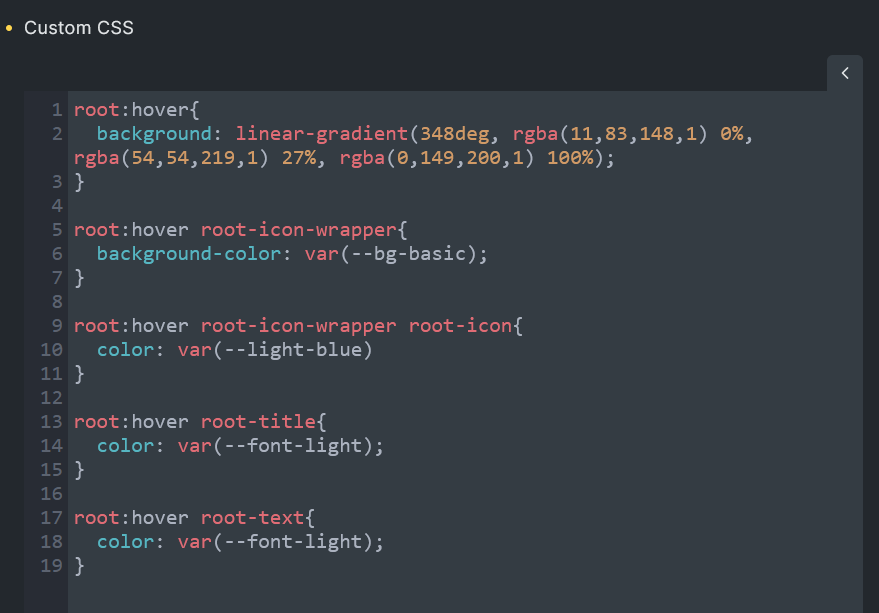Hi, I want to chip into this as well.
Case:
I created a styles page to set up some CSS styles for the site, since the theme styles don’t support CSS.
Now after I created the classes on this page, I want to move the CSS over to the customizer / child theme / metabox / snippets – whatever people choose, to have it in one place.
So I go into the class for my links. But it now says Root a:hover
So instead of:
.darkbg-link:link {
color: #ffffff;
text-decoration: underline;
}
.darkbg-link:hover {
color: #yellow;
text-decoration: underline;
}
.lightbg-link:link {
color: #505050;
text-decoration: underline;
}
.lightbg-link:hover {
color: #000000;
text-decoration: underline;
}
I get:
Root a:link {
color: #ffffff;
text-decoration: underline;
}
Root a:hover {
color: #yellow;
text-decoration: underline;
}
Root a:link {
color: #505050;
text-decoration: underline;
}
Root a:hover {
color: #yellow;
text-decoration: underline;
}
But that now doesn’t say which class it is anymore once it’s out of context.
Last week I asked what the best practice is for CSS in Bricks since I can’t find much about it. And I got only one reply to it from another user saying; it doesn’t matter in Bricks.
But apparently it does?
Because root equals saying: you need the CSS in the CSS inputbox together with the active class name.
If not; please teach me (everyone) how you meant it to be done in Bricks.