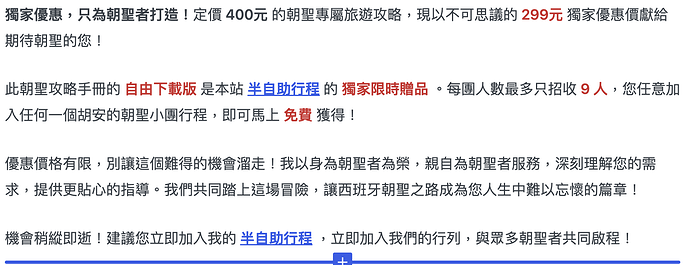Browser: Chrome 120.0.6099.109 (not related?)
OS: macOS (not related)
URL: book page
Hello, I need some help to fix this problem (not sure it is a bug) ![]()
I would like to set some keywords to red in book page, by Highlight in WP block editor.
In screenshot, color is red in both WP and Bricks editor.
But text color is still black in published page anyway, if I change background color by Highlight in WP block editor, it works, it is so weird ![]()
Here are somethings I tried:
- check color is not set to black of typography in global theme style: no, not set any color
- change font from adobe cloud font to local font: no use
- clear cache: no use
Please help me, I have sent a email to help@bricksbuilder.io , you can use link to temp login, and find book page in pages.