Bricks Version: 1.5.1
Browser: Chrome 90
OS: Windows
I am using Tailwind CSS, sometimes I copied made templates from third part websites and paste the code inside Code block. Most of the time the code contains SVG
<svg class="ml-2 w-5 h-5" fill="currentColor" viewBox="0 0 20 20" xmlns="http://www.w3.org/2000/svg"><path fill-rule="evenodd" d="M7.293 14.707a1 1 0 010-1.414L10.586 10 7.293 6.707a1 1 0 011.414-1.414l4 4a1 1 0 010 1.414l-4 4a1 1 0 01-1.414 0z" clip-rule="evenodd"></path></svg>
The SVG size will inherit the CSS from bricks
[class*=brxe-] svg:not([width]) {
min-width: 1em;
width: inherit;
}
[class*=brxe-] svg:not([height]) {
height: inherit;
min-height: 1em;
}
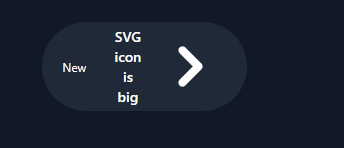
I have also encountered this piece of code causing some issues
p:last-of-type {
margin-bottom: 0;
}
Is there a way to overwrite on these codes or better remove them from the CSS code?