Bricks Version: 1.4
WP Ver.: 6.0
Browser: Edge - Latest
OS: Windows
URL: localwp.com install running NGINX PHP7.4 and MySQL8
So I have 2 problems with the standard Blog page - aka main Posts Page.
- The archive template doesn’t apply to it. I have it configured in the template conditions to apply to All Archives, in which the main Posts Page is clearly an archive. However, the page still shows unstyled, without my custom template applied to it.
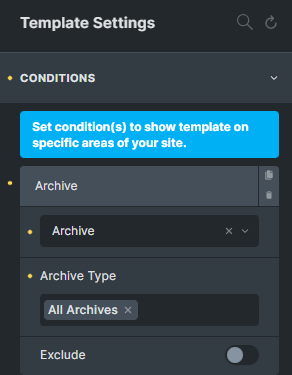
- If I force the template to apply to this Posts Page by selecting it with an Individual > Page rule, then it shows me the wrong excerpt. More precisely, it takes into account my page title but gets the except from the first blog post in the archive list, not the one I have configured in the Page edit screen in the Excerpt field.
Let me know if you need more details to reproduce this on your end, I’d be glad to help fix this. It happened in older Bricks versions as well, so this is nothing new.
EDIT:
How this should behave?
- It should consider the Posts Page I have configured in my settings
/wp-admin/options-reading.phpas an archive page and apply the “All Archives” template to it as well. - It should read the dynamic data from the Page (because this is a real page) in the background, and output the proper Excerpt I have configured for it. It should NOT use the first post it sees in the query to get the Excerpt from that one as it does right now.
EDIT 2:
Another observation that might help is if you edit the template and select in the Populate Content section the main Blog Page you have configured in your WP settings, it will show the Excerpt correctly in Preview, but when loading the page normally it will show the wrong Excerpt. However, even if the Excerpt shows correctly, in this case, the pagination preview doesn’t work if you select the individual page for preview.
Also, if you ask me, this main Posts Page should be the default preview for an Archive page. So you might also consider implementing this as the default preview as well?