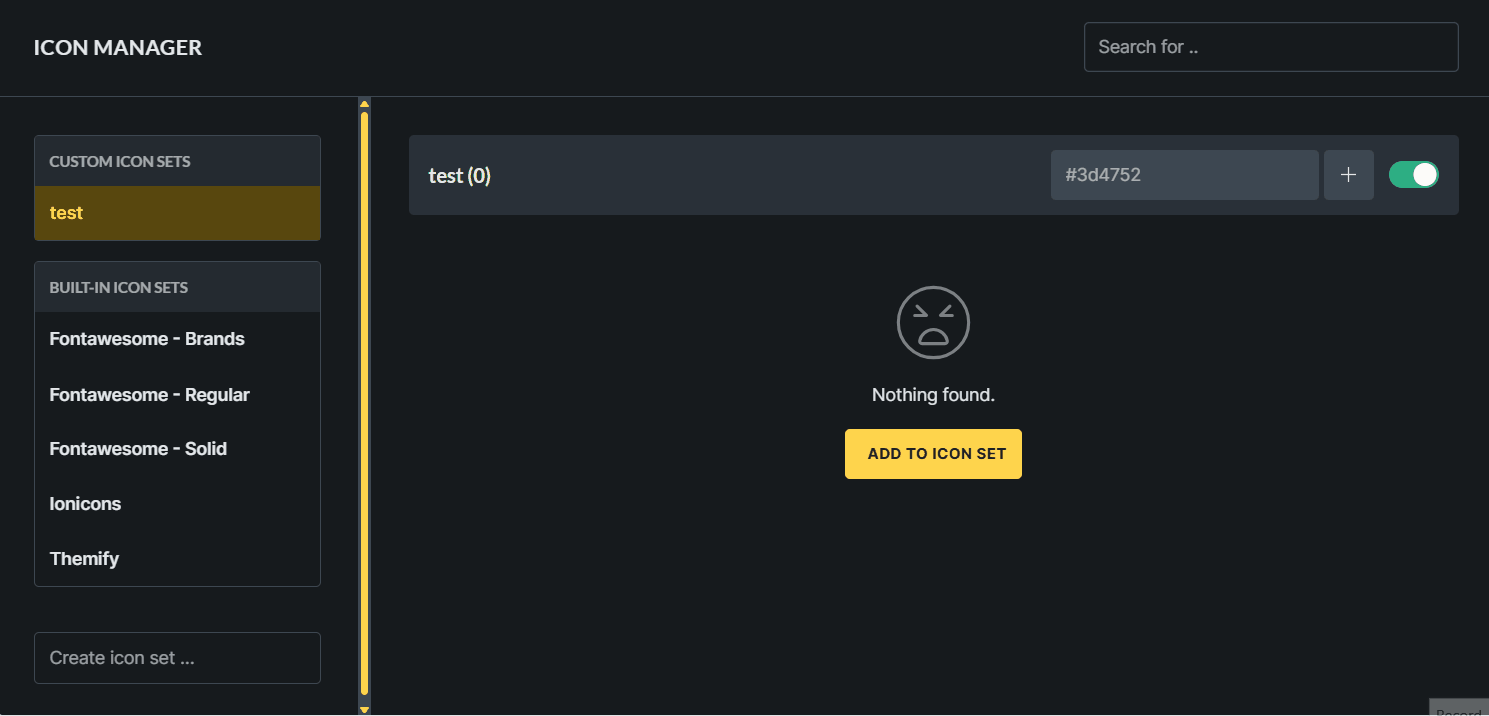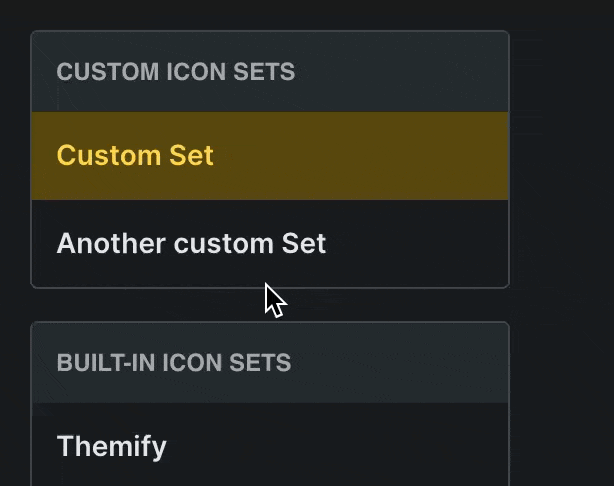Browser: Chrome 110
OS: macOS / Windows / Linux / etc.
URL: Link to a page that illustrates this issue
Video: Short screen recording that illustrates this issue (free tool: jam.dev)
Hello bricks team,
There are some minor bugs in the Variable Manager that might seem ridiculous to report. This doesn’t mean I’m obsessive, but I always pay attention to details.
1- The width of the “new” color code box is set to auto, but it doesn’t work that way.

2- The width of the “color editor” panel is different from the “How to use the global variable manager”. This makes it annoying when moving between the two. It would be nice if the width of the two sections were the same so that the width of the content does not change when moving.
3- If we create a new category or a new variable, the cursor on the save button is not a pointer. Of course, the new variable save button is a pointer, but only its icon. While the background and icon are expected to be pointers. This also applies to the class manager.
There is one more small thing that is not related to the Variable manager, but since we are getting closer to the official release of bricks 2.0, it is worth mentioning it here.
4- In the icon manager, when I edit the name of the Custom icon sets, a jump occurs after clicking the rename button. Because the width and height increase simultaneously.
Best regards