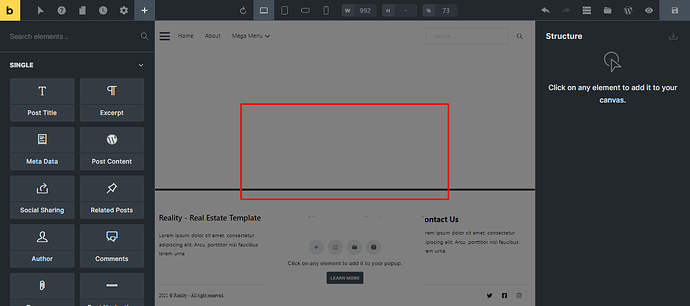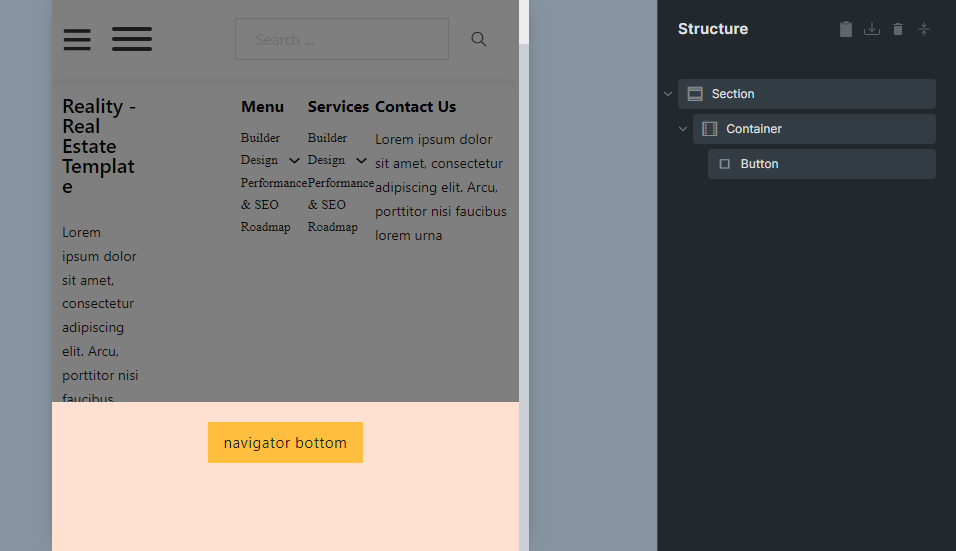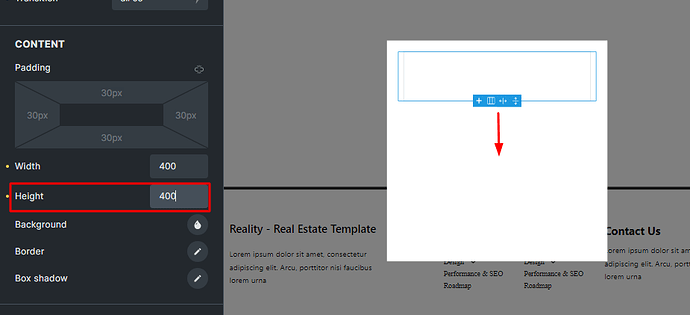Browser: Chrome 114 / Samsung browser
OS: Windows
URL: page – Try Bricks – t7b3ff1b
While working with the popup builder, I noticed some bugs that I want to point out.
1- When we create the popup and the editor loads, the popup won’t show until we add a section.(Maybe this is normal behavior. But as far as I remember, this wasn’t the case when the pop-up was originally released)
2- Samsung mobile phones and even browsers have options at the bottom of the page. When we place the popup at the bottom, the popup ignores these sections.
What is executed in the editor :
What we see in mobile (front end) :
As you can see in the above image, there is a lot of pop scratch under the bottom menu section of the browser.
3- When we use the undo redu buttons in the popup builder, these two buttons do not control the style changes in the popup settings.
For example, in the popup settings, change the color of the popup content. Go back to the editor and click on the Undo button. The color of the popup content will not return to its original state.
4- In the popup settings, increase the height of the content. After that, the pop-up content will be placed at the top of the pop-up by default. There is no option to align the content after increasing the height of the popup. Am I wrong?