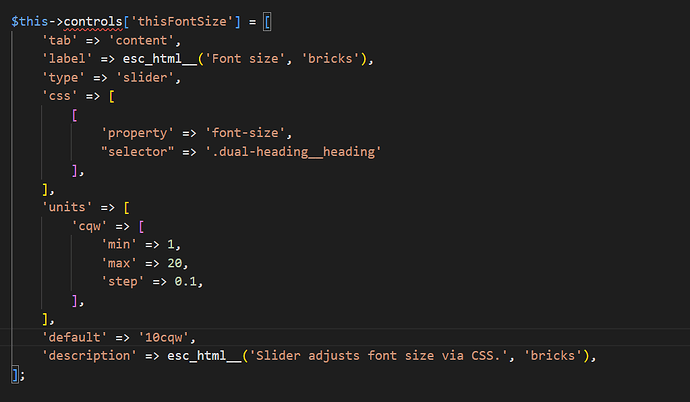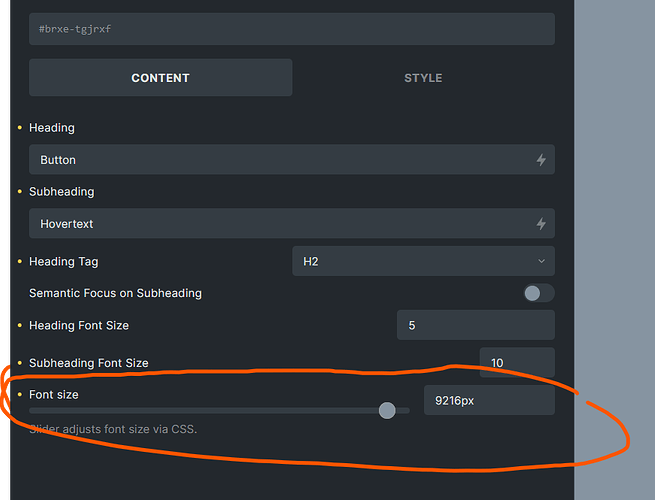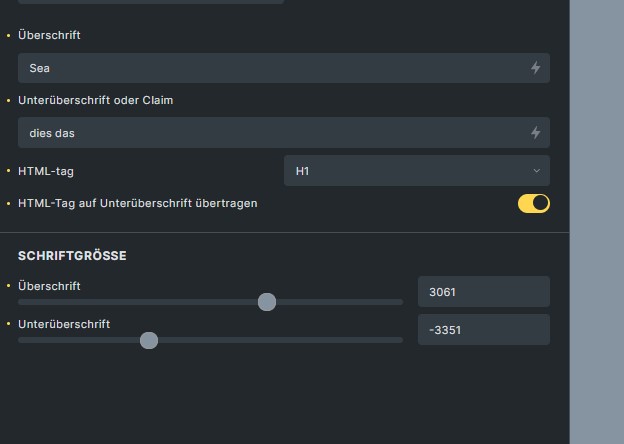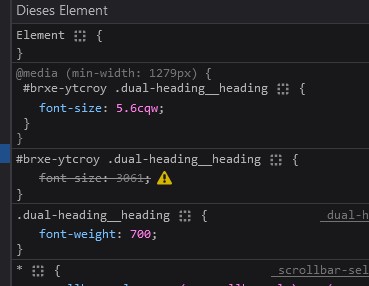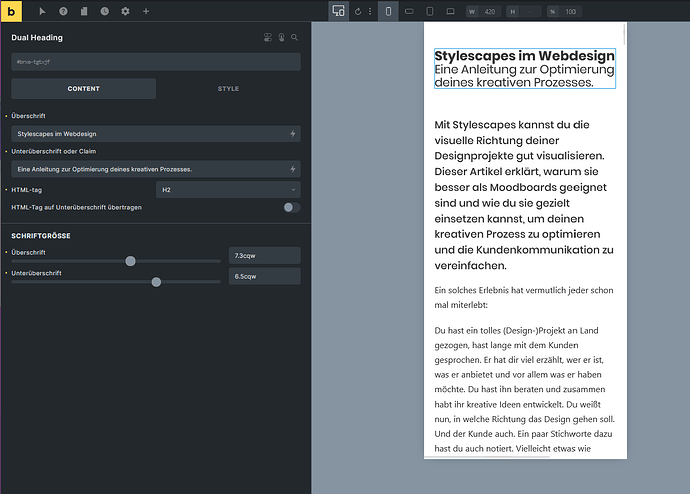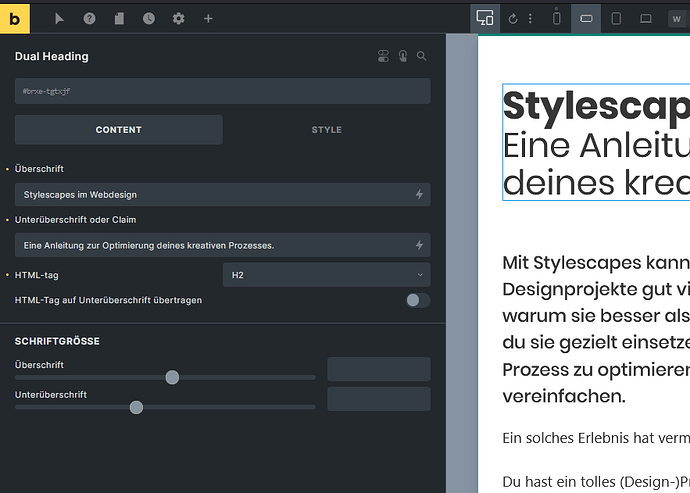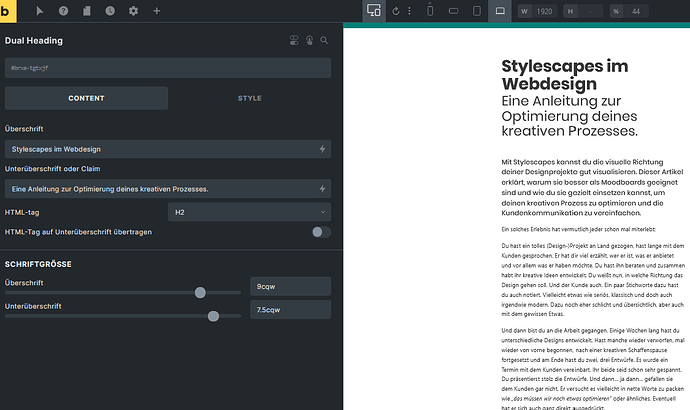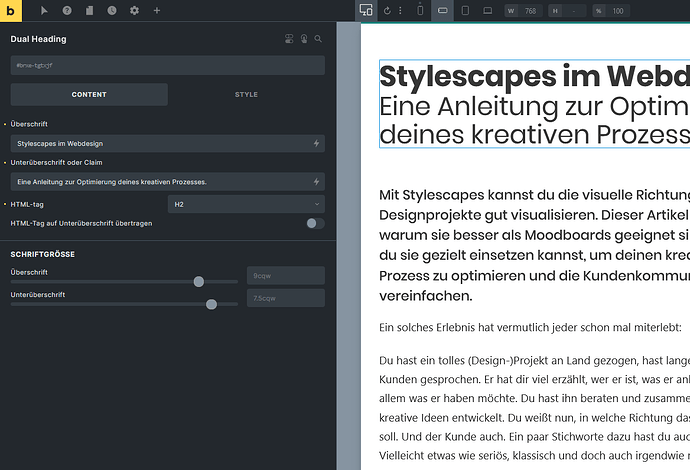Actually I am still experiencing the some issues when useing the bricks 1.9.2 beta.
I’m using Bricks with ‘Mobile-First’-Breakpoints. Whilst your fix seems to have fixed it for the largest Breakpoint (works as expected even with custom unit like ‘cqw’), the slider has the same bugged behaviour on all other breakpoints.
This is my Element if you want to test it yourself:
<?php
if (!defined('ABSPATH')) exit;
class UF_DUAL_HEADING extends \Bricks\Element
{
public $category = 'basic';
public $name = 'uf-dual-heading';
public $icon = 'ti-smallcap';
public $css_selector = '.uf-dual-heading';
public function get_label()
{
return 'Dual Heading';
}
public function get_keywords()
{
return ['Überschrift', 'Title', 'Titel'];
}
public function set_controls()
{
$this->controls['heading'] = [
'tab' => 'content',
'label' => 'Überschrift',
'type' => 'text',
'default' => 'Überschrift ..',
'placeholder' => 'Überschrift ..',
];
$this->controls['subheading'] = [
'tab' => 'content',
'label' => 'Unterüberschrift oder Claim',
'type' => 'text',
'default' => 'Unterüberschrift oder Claim ..',
'placeholder' => 'Unterüberschrift oder Claim ..',
];
$this->controls['headingTag'] = [
'tab' => 'content',
'label' => 'HTML-tag',
'type' => 'select',
'options' => [
'h1' => 'H1',
'h2' => 'H2',
'h3' => 'H3',
'span' => 'span',
],
'inline' => true,
'clearable' => false,
'default' => 'H2',
];
$this->controls['semanticSwitch'] = [
'tab' => 'content',
'label' => 'HTML-Tag auf Unterüberschrift übertragen',
'type' => 'checkbox',
'inline' => true,
];
//Schriftgröße
$this->controls['contentSeparator'] = [
'label' => 'Schriftgröße',
'type' => 'separator',
];
$this->controls['fsHeading'] = [
'tab' => 'content',
'label' => 'Überschrift',
'type' => 'slider',
'units' => [
'cqw' => [
'min' => 4,
'max' => 10,
'step' => 0.1,
],
],
'css' => [
[
'property' => 'font-size',
"selector" => '.dual-heading__heading'
],
],
'default' => '7cqw',
];
$this->controls['fsSubHeading'] = [
'tab' => 'content',
'label' => 'Unterüberschrift',
'type' => 'slider',
'units' => [
'cqw' => [
'min' => 4,
'max' => 10,
'step' => 0.1,
],
],
'css' => [
[
'property' => 'font-size',
"selector" => '.dual-heading__subheading'
],
],
'default' => '5cqw',
];
}
public function render()
{
$settings = $this->settings;
$_root = $this->render_attributes('_root');
$heading = !empty($settings['heading']) ? $settings['heading'] : false;
$subheading = !empty($settings['subheading']) ? $settings['subheading'] : false;
$headingTag = !empty($settings['headingTag']) ? $settings['headingTag'] : false;
$semanticSwitch = !empty($settings['semanticSwitch']) ? $settings['semanticSwitch'] : false;
if ($semanticSwitch) {
$subheadingTag = $headingTag;
$headingTag = 'span';
} else {
$subheadingTag = 'span';
}
$root_classes[] = "uf-dual-heading";
$this->set_attribute('_root', 'class', $root_classes);
if (!$heading) {
return $this->render_element_placeholder(['title' => 'Bitte Überschrift eintragen.']);
}
if (!$subheading) {
return $this->render_element_placeholder(['title' => 'Bitte Unterüberschrift eintragen.']);
}
$output = '<div ' . $_root . '>';
$output .= '<' . $headingTag . ' class="dual-heading__heading" >' . $settings['heading'] . '</' . $headingTag . '>';
$output .= '<' . $subheadingTag . ' class="dual-heading__subheading" >' . $settings['subheading'] . '</' . $subheadingTag . '>';
$output .= '</div>';
echo $output;
}
}
Edit:
One Image show the Element-Controls being bugged in backend whilst on base-breakpoint.
The other shows the Frontend Inspector.
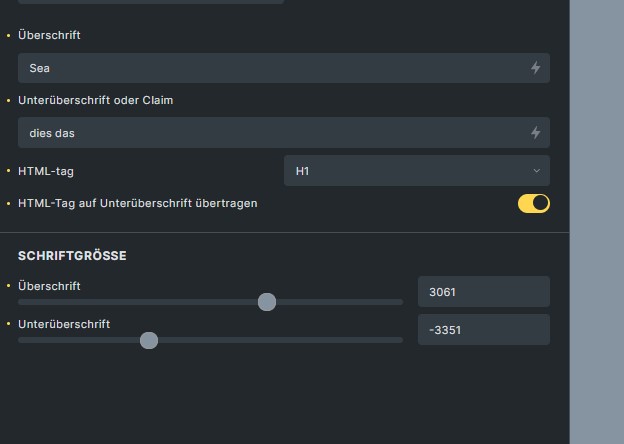
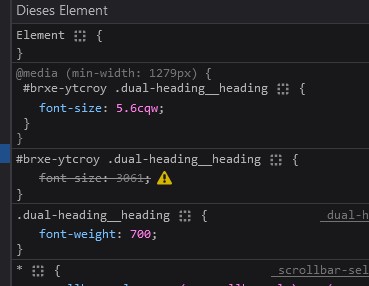
Hope this Helps!