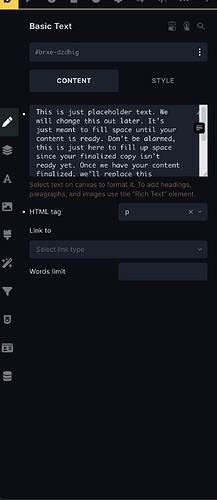Browser: Chrome 110
OS: macOS / Windows / Linux / etc.
URL: Link to a page that illustrates this issue
Video: Short screen recording that illustrates this issue (free tool: jam.dev)
Inside of the text box and likely other input areas, the scroll bar is sitting on top of the dynamic data icon and other icon generated from AT. Its covering it when the input shrinks down. Photo attached.