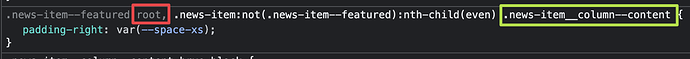Browser: irrelevant
OS: irrelevant
URL: see explanation and screenshot attached
Video: see explanation and screenshot attached
Hey guys,
I just noticed a small issue that I’d consider being a bug. When I use the root keyword in the custom CSS section of an element multiple times in a single selector it gets substituted only once.
Example:
There is a block element with a custom class of news-item__column--content attached to it. With this custom class selected I add the following CSS to the element’s custom CSS section:
.news-item--featured root,
.news-item:not(.news-item--featured):nth-child(even) root {
padding-right: var(--space-xs);
}
The generated output looks like the following:
.news-item--featured root, .news-item:not(.news-item--featured):nth-child(even) .news-item__column--content {
padding-right: var(--space-xs);
}
As you can see the first occurence of the root keyword stays as is and only the second (and last) occurence gets substituted.