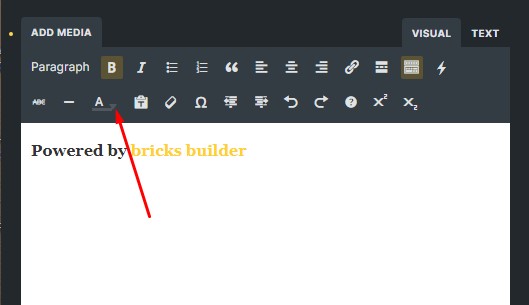Browser: Chrome 114
OS: Windows
1- In the custom color section of this widget, the color code fields are broken and have very small width. so that the full color code is not visible.
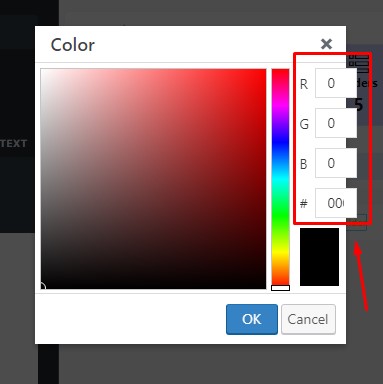
2- In this widget, when we click on the color palette button, the color palette is not displayed. We only need to click on the small arrow to display the color palette. accessibility is difficult here.
Please fix this so that after clicking on the color button, the color palette is displayed and not just limited to the arrow.