Hi! Im trying to make a green-yellow-red indicator show conditonally in Bricks Builder using conditions. I have an ACF field with a numerical value between 0-100. I want the green element to show at a value of 75 and above. I want the yellow element to show at a value between 50 and 74. I want the red value to show at a value of 49 and below.
I’m using conditions but it’s simply not working at all. Here is my set-up:
Green indicator (75+)
surveyLeadscore >= 75
Yellow indicator (50-75)
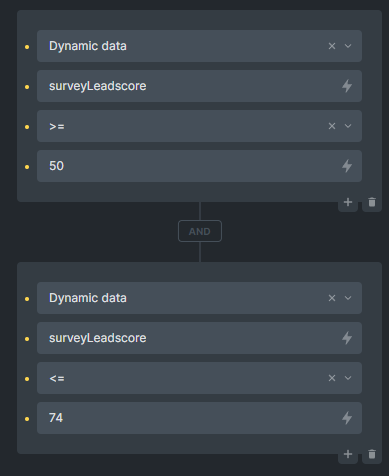
Red indicator (0-49)
surveyLeadscore <= 49
In my mind im doing it correctly. Any thoughts or help would be much appreciated!
