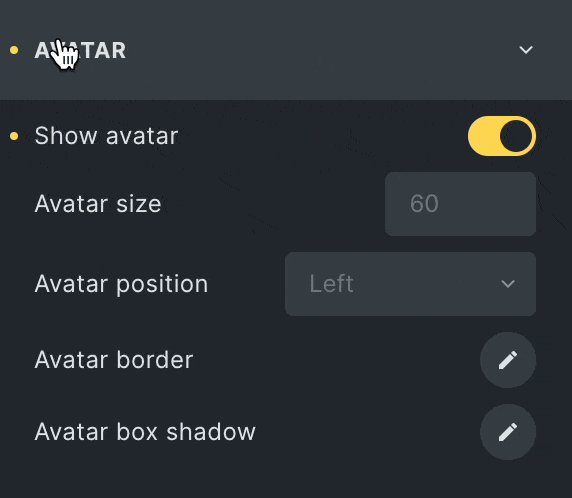Browser: Version 113.0.5672.64 (Official Build) (64-bit)
OS: Windows 11
URL: N/A
Video: Recording #3 (2)
- Add an Author element to a column.
- Look at the Content of the element in the left column.
- Click on the yellow button next to AVATAR and it will go away.
- Expand AVATAR and toggle Show avatar.
- Observe the red X shows next to AVATAR where the yellow button was.
Expected that this red X should not be there.
See the video link above.
It occurs in 1.7.3 and 1.8-beta
It will do this on other elements to, like Title on a Nested Accordian.