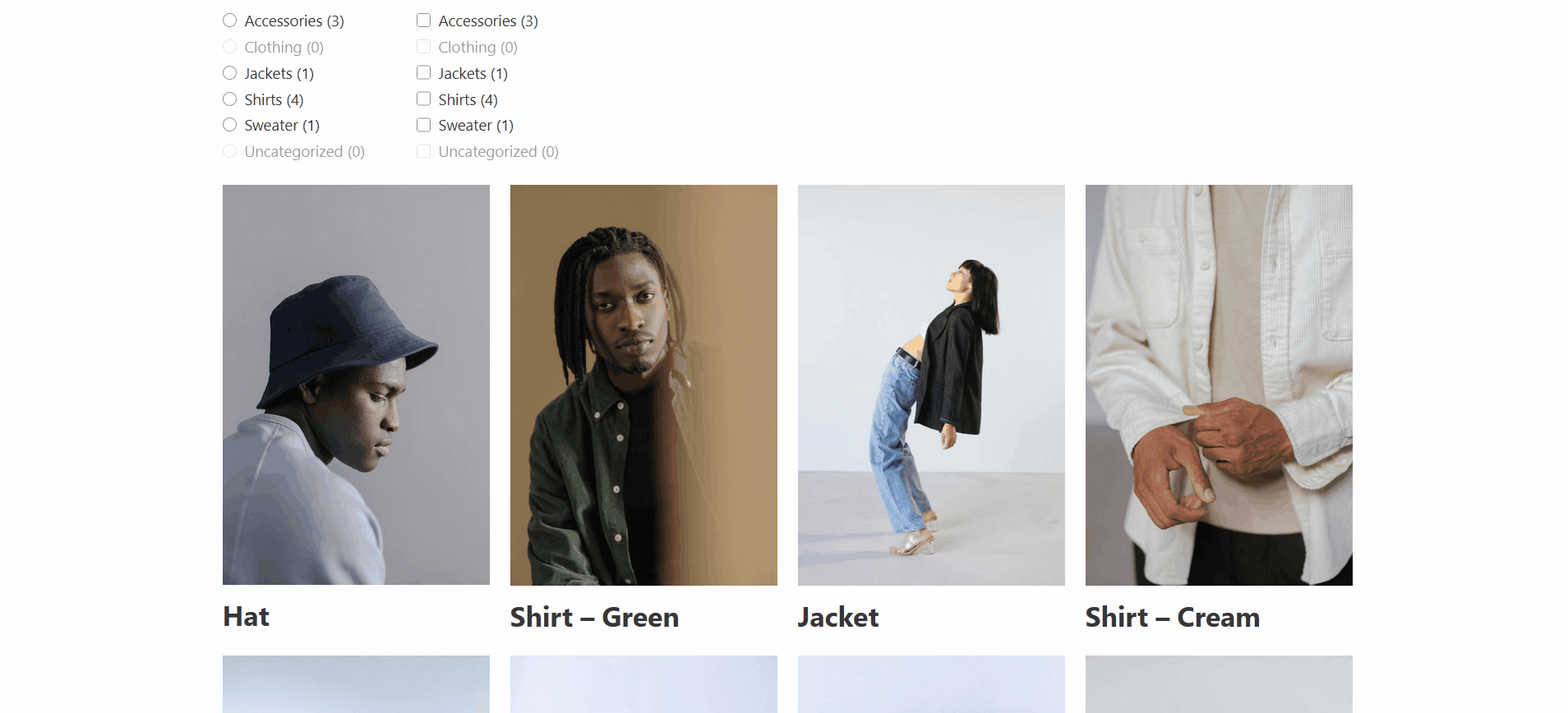Browser: Chrome 110
OS: macOS / Windows / Linux / etc.
URL: Link to a page that illustrates this issue
Video: Short screen recording that illustrates this issue (free tool: jam.dev)
Hello bricks team,
In radio and checkbox filters, the clickable areas seem to be incorrect. For example:
- The cursor in the checkbox and radio button is normal, while it should be a Pointer.
- Between each filter item, the cursor is a pointer, while it should be normal.
Please compare the behavior of these two items in bricks and wp grid builder.