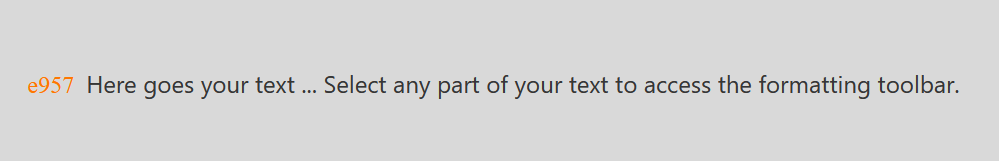Bricks Version: 1.5.1RC
Browser: Firefox Dev
OS: Windows
Hi,
It may be a known issue and I couldn’t see a previous thread related to it, but I’m having an issue with the :before and :after Pseudo Elements.
It’s quite strange as sometimes it works, and sometimes it doesn’t.
If I want to use a glyph in the ‘content’ of a :before or :after pseudo, on the front-end the ‘’ at the start it removed? The example below I’ve tried both with and without quotation marks to see if it makes any difference, but the ‘’ is removed regardless. Tried on 2 different sites too.
Example 1:
In Builder:
https://snipboard.io/JgqAe8.jpg - Settings
https://snipboard.io/f3ZvOi.jpg - Preview
Frontend:

Frontend CSS:
https://snipboard.io/ckMhLn.jpg
Example 2:
In Builder:
https://snipboard.io/yJ2R1q.jpg - Settings
https://snipboard.io/cIvfBQ.jpg - Preview
Frontend:
Frontend CSS:

Every now and again, if I save the page, the Pseudo elements work correctly on the frontend.
But then without touching anything related to those elements, and saving the page, they stop working?