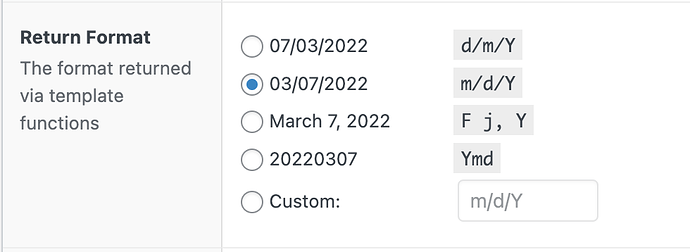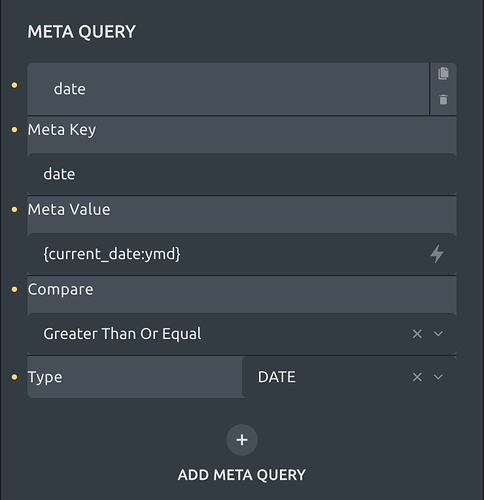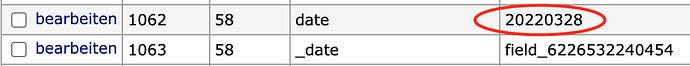Hi Lyle,
using the following settings should work as well (and you can get rid of the custom PHP):
The ACF date values are stored as YYYYMMDD in the database (I just looked it up), regardless of which return format you’ve set. Accordingly, the current date must have the same format so they can be compared.
Best regards,
timmse