Browser: Chrome 128.0.6613.138
OS: Windows
Hi,
If we display the number of comments of a post in the Icon list element, the number of comments is not displayed at all.
Browser: Chrome 128.0.6613.138
OS: Windows
Hi,
If we display the number of comments of a post in the Icon list element, the number of comments is not displayed at all.
Hi @HOSEIN,
“Icon List” you say?
Where did you try to render it? I’ve just tried it here, and it works:
Frontend:
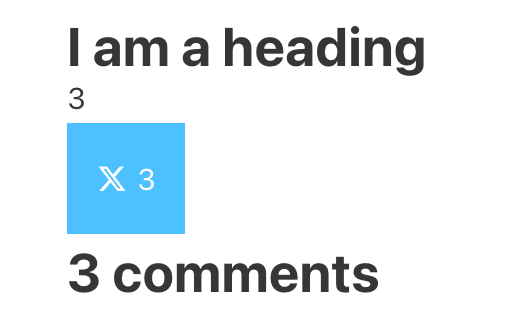
Can you give me step-by-step directions, or a video, on how to reproduce it? Thanks!
Matej
oh, sorry matej,
I forgot to mention one key point. The problem is that if there is no comment, 0 is not returned and blank is displayed. As soon as the first comment is published, it works as expected.
Ah, yeah, now I see it ![]()
It’s not rendering, if the post count is 0. I’ll create an internal bug report for this. Thanks!
Matej
Hi guys,
We’ve fixed this issue in Bricks 1.11 BETA, now available as a manual download (Bricks – Account)
Please let us know if you are still experiencing issues.
You can see the full changelog here: Bricks 1.11 Changelog – Bricks
As with any beta release, please do not use it on a production/live website. It is only meant for testing in a local or staging environment.
Best regards,
Matej