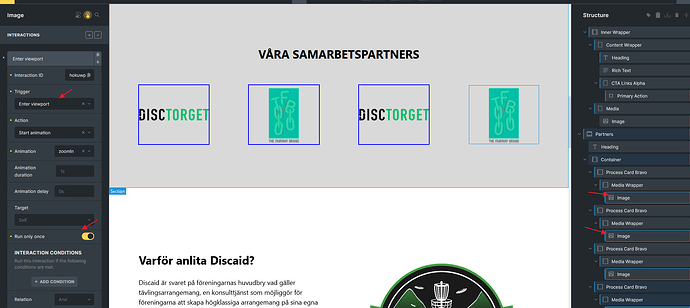Browser: Chrome 110
OS: macOS / Windows / Linux / etc.
URL: (https://localhost-discaid.instawp.xyz/)
Video: Jam
[Please describe this bug in as much detail as possible so we can replicate & debug this bug]
Hi!
I am working on a website, currently on a staging site. I have a section on the page called “tjänster” which has 4 different popups. Sometimes they work, sometimes they don’t. Except for the last one, which is always working. I have checked and double checked the settings and i’ve tried to put the interaction on the button, the wrapper, the ID and the class name. The conditions on each of the popup templates are to be displayed on whole site and i have checked that “only show once” is not active.
I’m not 100% sure if it’s actually a bug or if i am the bug, but i’ve tried everything i can think of and the problem persists. Scrolling makes the first 3 stops working, but not the 4th, and reloading the page sometimes resolves the issue. I work on MacOS but the problem is on all devices that i’ve tried it on.
This is my first post here so i hope i did it correctly, im sorry if not, and i am grateful for any help that i can get on this issue.
Thanks!
HappyHowe