Please update FontAwesome, as several of my customers have already asked for the x-twitter logo.
I was just looking for this too. It was released in FontAwesome library version 6.4.2 by the looks of it here: X Twitter Icon | Font Awesome – We definitely need the Bricks team to update this. Please handle this update for us, Bricks team!! ![]()
FYI - version 6.4.2 came out August 1, 2023. It’s now nearly October. I’m curious if this can be automatically updated in the future so we don’t have to request this anytime a new update comes out with needed icons.
Also running into this. It’s easy enough to use a custom SVG but that doesn’t work with the current Icon List element, which is a handy way to make a social menu.
Glad someone else noticed this! Would be awesome if they were updated more frequently, or had the option to use your own icon library/collection. Especially for when Twitter decides to change their logo again in a few weeks to a Triceratops ![]()
Yes. The new Twitter logo(X) is needed for my site. I wish there was an option in the dropdown instead of manual uploading of SVG.
This is a good idea.
I didn’t see this addressed at all based on the 1.9.2 beta changelog, so just wanted to tag @charaf for this in case this can be included in the final release. Please & thank you in advance. ![]()
Hi guys,
We’ve updated FA in Bricks 1.9.2, now available as a one-click update in your WordPress Dashboard.
Please let us know if you are still experiencing issues.
Best regards,
timmse
Thank you for the update! @timmse ![]()
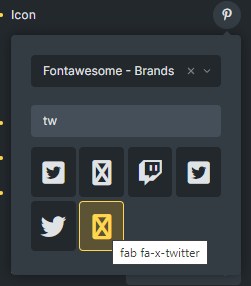
No idea why the X icon is like this. Is it just me?
*Meta Threads icons too.
Seems to be loading well for me, not sure what’s going on there. Maybe some internal caching?
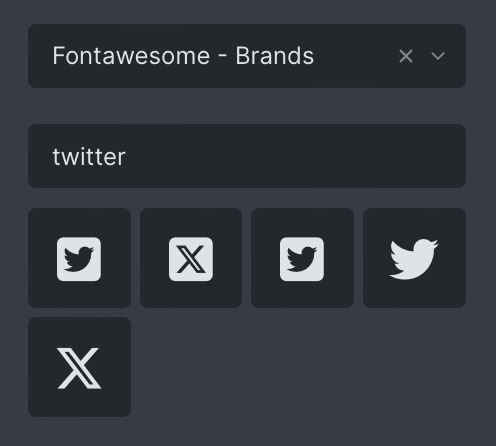
Thanks for confirming this!
Yes. I guess so.
Now it loads fine for me.
Still having issues with this.
Simply does not work. Does not render. Every other icon works just fine.
Im curious why its so hard to just make a single icon work when every other icon works just fine.
