Browser: Brave
OS: macOS
URL: Vacancies – Wheal Jane
I’ve used a template for the no results in a query loop but a tags are being added making the section a link to nowhere.
Browser: Brave
OS: macOS
URL: Vacancies – Wheal Jane
I’ve used a template for the no results in a query loop but a tags are being added making the section a link to nowhere.
Hi @jenefer,
I was not able to reproduce this error. I’ve tried to create query loop and assigned template to it, but it was shown normally.
I see that you have multiple query loops with no result, right?:
Can you check in your “no result” template, if your a tags (or other), are properly closed?
Since I can’t reproduce it, and if it still does not work, then you can send temporary login credentials to your test/staging website and a link to this thread to help@bricksbuilder.io using the email address you used during the purchase, so we can take a look.
Thank you.
Best regards,
M
Hiya
I have no a tags accept in the rich text block. I don’t know why it is doing a multiple query loop either. It shouldn’t be so I will go ahead and give you a login.
Thanks
Hello,
thank you for the login credentials.
I checked and also responded to your email. Basically, this happens when you have a query loop and you set a query loop to be a link (a tag).
Then, in your “Not Found” template, you also have an a tag - link, and when the “Not Found” template gets rendered, it’s wrapped in a tag/link, and because it has a link itself, there are nested links, which messes things up.
I’ll create an internal bug task to solve this, but for a workaround, you can wrap your item with a div/block element and set a query loop on that one.
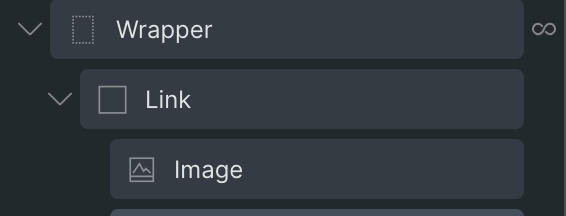
Once the bug is fixed, we will update this thread.
Best regards,
M
Hi guys,
We’ve fixed this issue in Bricks 1.11 BETA, now available as a manual download (Bricks – Account)
Please let us know if you are still experiencing issues.
You can see the full changelog here: Bricks 1.11 Changelog – Bricks
As with any beta release, please do not use it on a production/live website. It is only meant for testing in a local or staging environment.
Best regards,
Matej