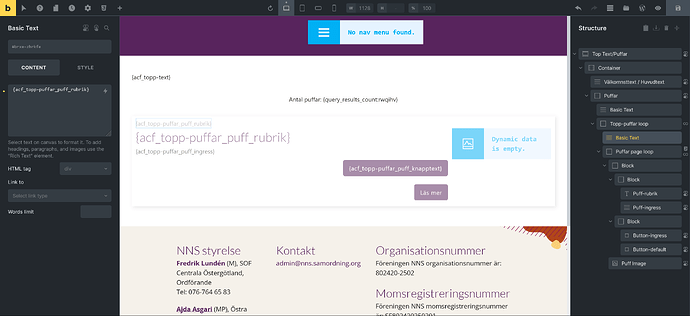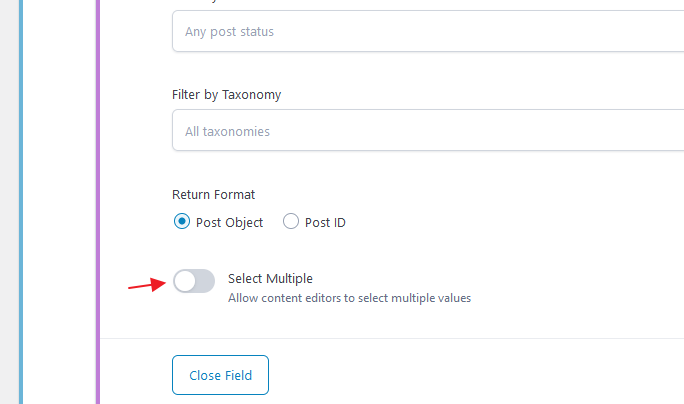Strange thing that might be a bug, or it might me be not knowing what I’m doing. Here’s what’s going on:
I’ve got a ACF repeater with clone fields (the “sida” is in the repeater, the rest are clones, but I’ve tried this with a non-cloned fields and getting the same results):
I’ve filled SOME of the values in:
Now I’ve got a setup where I check if the repeater value is filled or empty. If it’s filled, I use the repeater value (this works fine). However, if it’s empty, I want to use the referenced post’s value as a fallback, that is, the post chosen in the first (“sida”) repeater field and returned in the query.
What I’m getting is the values from the post that the user is viewing, not the post in the query, but only the post title, the post contents (“ingress” and featured image) are left blank:
Here’s my setup in Bricks. The conditions are simply to direct which of the content blocks to show, the one with the fallback values, or the one with the values that are in the repeater fields.
Repeater Heading:
Heading fallback:
Repeater text:
Text fallback:
Button text and image works the same way, with similar fields.
All the fields are present in both the referenced pages (the ones in the repeater) and the page the viewer is viewing, however, only the post title is shown in the query results.
And here’s the query:
Let me know if you need anything else to figure out what’s wrong (or what I’m doing wrong).
Huge thanks in advance!
Browser: Firefox 124.0.2
OS: Windows
Bricks: 1.9.7.1