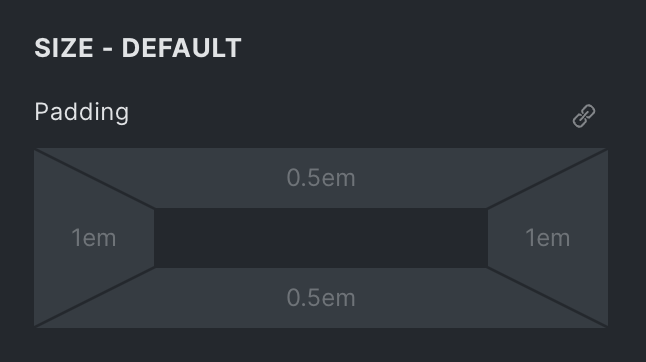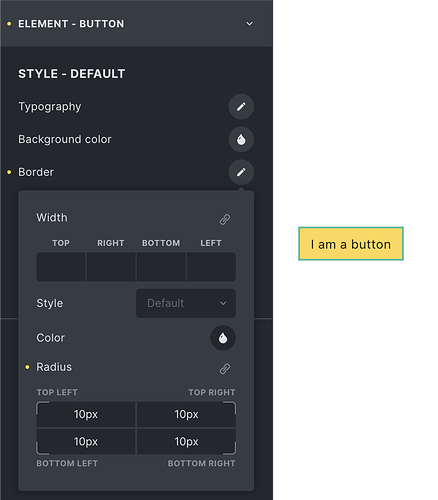I see all the styles for the various sizes, but unless you select one of them, there’s no way to add padding to the default button size without manual CSS.
Hi Pete,
Thanks so much for your report!
Which version are you using? Please always fill in the information we ask for. We do this for a reason.
However, you are right: you cannot set padding for the default button in the theme styles. We’ll add it as an improvement to Bricks 1.6.
Best regards,
timmse
I have a similar question: Is it expected behaviour that the default button styles are not inherited by the specific button styles? I thought that when I set a border radius of some pixels to the default button styles this applies to the specific ones as well.
Hey Andre,
The default button (style) does not apply/share its settings with other button styles. Every button style is individual and there is no “fallback” to the default style.
Got it. Thanks, @timmse!
Hey Guys,
Almost forgot to tell you: Since Bricks 1.6 you can now define padding for the default button ![]()
Best regards,
timmse