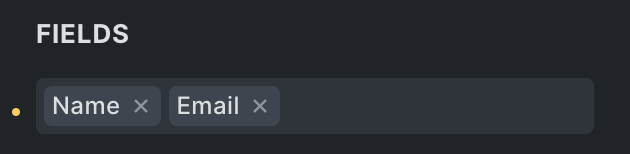Browser: Chrome 120
OS: macOS / Windows / Linux / etc.
URL: Link to a page that illustrates this issue
Video: Short screen recording that illustrates this issue (free tool: jam.dev)
In the new version, the fields option has been added to the comments element. But when we select one of the three default fields, the other two fields are removed and only the selected field is displayed. Shouldn’t this type of field control be multi-selection? Like selecting the break point in the pop-up. For example, I want the name and email fields to be displayed and only the website to be removed. This is not possible with the current option.