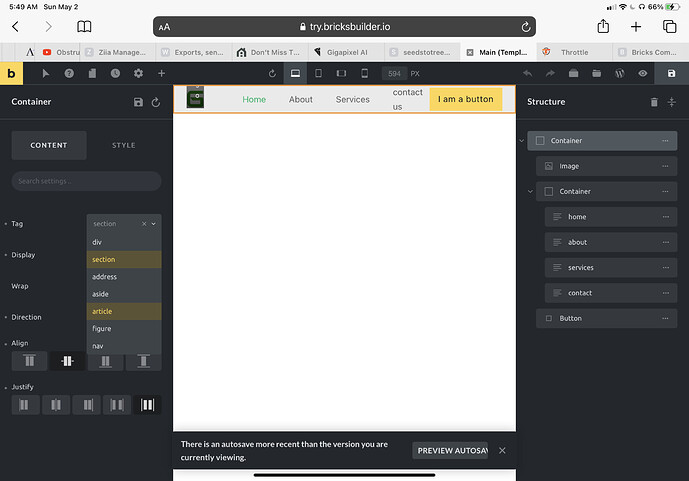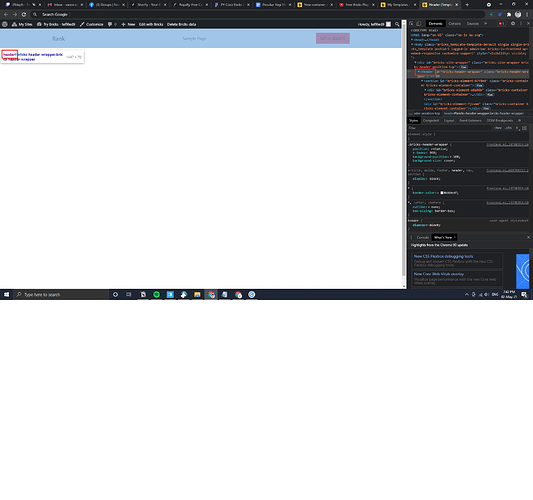The new container element does not have some of the essential tags such as header and footer which are important for SEO and accessibility. Please add.
Agreed. I second this as it’s a SEO best practice.
You’ll have to specify that you’re creating a “Header” template, then everything inside that header template will be nested in a section. Take a look at the screenshot below - this is a header template that I randomly created.
2 Likes
I see. Makes sense. Than it’s not an issue.
Exactly. The Bricks data of any header & footer template is already wrapped in a / respectively. If there are any other tags missing, please let us know.
2 Likes