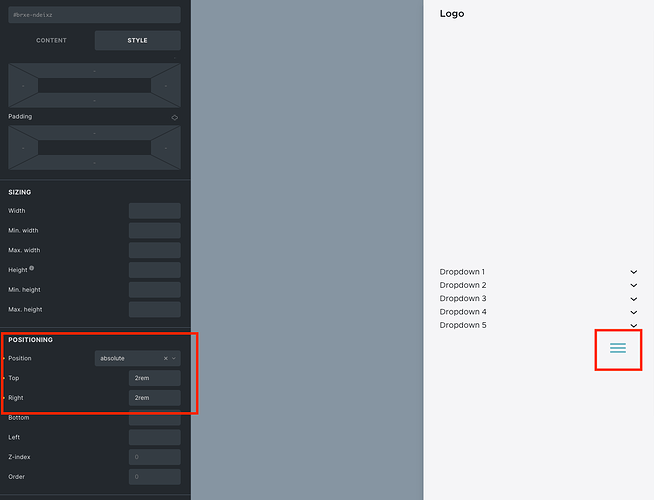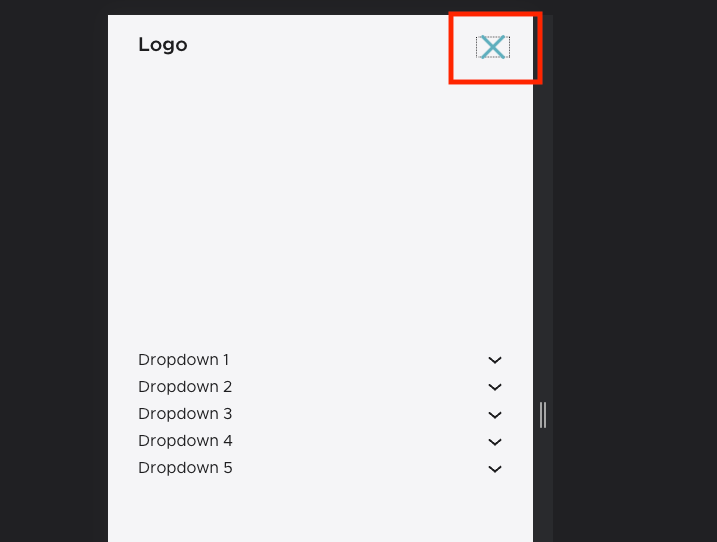Bricks : 1.8.2
Browser : Chrome 114.0.5735.198
OS : macOS 13.4.1
Setting a custom position for the toggle-close icon doesn’t render properly on the builder. However, the frontend displays it correctly. Using custom breakpoints and mobile-first.
Steps:
- Add a nav (nestable) element
- Switch on the “keep open while styling” option
- Select the toggle close element
- Set layout > position to absolute and update top, left, etc values
- Notice how the element doesn’t respect the values set
Builder:
Frontend: