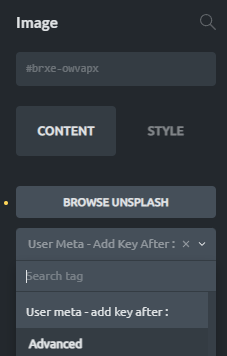Bricks Version: 1.4beta
Browser: Chrome 100
OS: Win
Are any of the meta terms working in the Image widget?
When I click on them - eg User meta - all that’s show is the terms ‘User Meta - Add Key After :’, but there’s no ability to enter the key after :
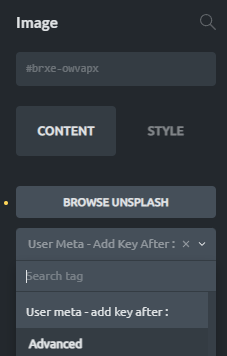
Same for Terms and URL.
Or am I just not getting how they’re used?
(If this gets fixed, might it fix this too)
Hello @flimflam,
We’ve added this to our backlog to investigate how to handle this tag type for the image. What data do you have stored in the user meta field?
As a workaround, you could use the external url input, if the user meta field is an url to the image.
Hello @flimflam
Please check out Bricks 1.5 RC (or RC2, released today  ) where we’ve included a fix for this.
) where we’ve included a fix for this.
If the fix isn’t working as expected, please let me know here.
Thank you!
Luis