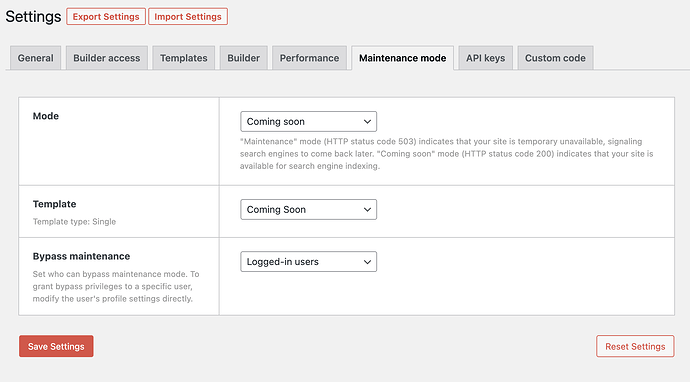I swear sometimes I think I’m in the wrong profession. How does the new maintenance mode work? I’ve created a template called Coming Soon but when I try to edit it it displays the header and footer which I don’t want to happen. So I think to myself I should be able to exclude those from this template. When I go into the header and footer templates and try to add a condition that will exclude them from this template. Can’t find what I need can someone point me in the right direction?
You can disable header/footer from any template by going to the template, and then in page settings > general > disable header/footer
Thanks for that, I was unaware that you could do that.
Next issue, I have the coming soon template set but it doesn’t display, there is just text that says “Maintenance Mode”.
I now I must be missing a step somewhere.
Hi @lfirth ,
Thank you very much for the report.
I can confirm the Coming Soon mode’s custom template is not working as expected.
The default template for “Coming Soon” is also always showing “Maintenance mode”.
I have recorded this in the bug tracker.
Sorry if any inconvenience.
Regards,
Jenn
I was about to report it with a new post. Haha
Edit: I noticed something. When I choose maintenance from the dropdown then choose the template “coming soon”, it will display my coming soon template. But, the only thing is that, the browser tab(<title) is showing (template) next to the name of the template.
Example:
Coming Soon (Templates)
On my template, there is no (template) text added to the template title on Gutenberg.`
Hi @jornes
Can you check if any SEO plugin changing the title?
Hi @itchycode
There is no SEO plugin installed for the new site yet.
OK, I can see the issue. We will fix it together.
Thanks, Jornes.
Regards,
Jenn
Thank you for confirming this, Jenn.
I’ve noticed the same behaviour. I’ve created a new single template and then selected it on Maintenance mode tab but the Maintenance mode was ignored. It’s only working with the default “Coming soon”.
same here:
- page title with
(Template)appended - own template provided to coming soon (HTTP 200) does not work, but changing to maintenance mode (HTTP 503) seems working
Hi guys,
We’ve fixed this issue in Bricks 1.9.5, now available as a one-click update in your WordPress Dashboard.
Changelog: Bricks 1.9.5 Changelog – Bricks
Please let us know if you are still experiencing issues.
Best regards,
timmse