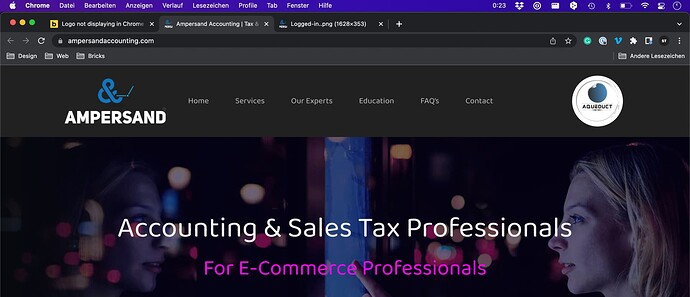Bricks Version: 1.1.3
Browser: Chrome 90
OS: macOS / Windows / Linux / etc.
URL: (a link to a page that illustrates the issue would be really helpful)
[Please describe in as much detail as possible how we can replicate this bug]
This is on page www.ampersandaccounting.com there should actually be 2 logos on the header, the company logo on the left and a custom system for clients to login on the right. These logos are not displaying in Chrome Browser, but they are in back.
Here is what inside looks like when logged in.
https://ampersandaccounting.com/wp-content/uploads/2022/06/Logged-in..png