I just updated to 1.9.2 and now my Editor user roles can no longer edit content directly on the page. They can still edit by clicking the element in the builder and then edit using the left pane but that’s confusing to some and not nearly as convenient. Before the update Editor role could just click on text and start typing. Was that an intended change?
Just tested and confirmed this issue on a fresh install, no active plugins. Initial setup was with v 1.8x or so, and Editors could edit directly on the content. Upgraded to 1.9.2 and that gets disabled. Code inspector has contenteditable=“false” on the div. If it override that and change it to true it lets me edit but that’s obviously not a valid fix ![]()
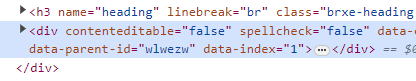
Hi,
Thanks so much for your report!
I reproduced the issue and added it to our bug tracker.
Best regards,
timmse
Same issue here. Client has contacted saying they are unable to edit text on the page.
(I have Advanced Themer > Reduce Left Panel Visibility enabled so they cannot see the side panel).
Hope this gets resolved as soon as possible, I am about to hand over to a new client and had told them that editing was as simple as editing directly on the page.
Hi guys,
We’ve fixed this issue in Bricks 1.9.3, now available as a one-click update in your WordPress Dashboard.
Changelog: Changelog – Bricks
Please let us know if you are still experiencing issues.
Best regards,
timmse
Confirmed fixed for me, thanks for following up!