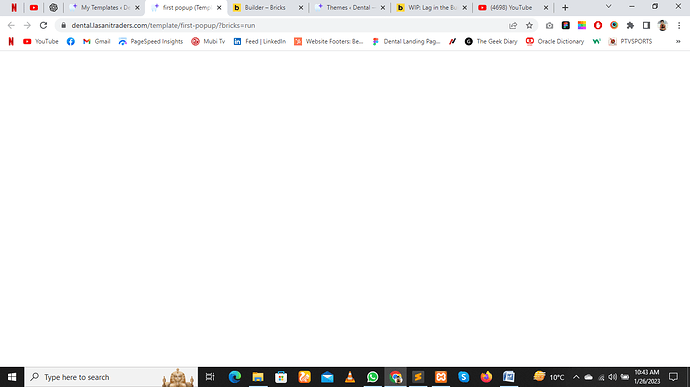Wonderful news to hear, thanks for the acknowledgement. Looking forward to the future of Bricks!
Great to hear y’all are on the case. Appreciate the update! <3
I have a live website working. I want to change something but bricks is not working when i click on edit with bricks there is a blank page showup. I don’t know what’s happening.
thats blank page when i click edit with bricks.
someone tells me what’s appening’
@rizwan You should open a new forum thread as the behaviour you’re reporting seems unrelated to the general “lag” issues observed by some users. When you do, you’ll also want to look at your browser console logs to see if there are any issues there, and your server logs too.
Reporting in to happily confirm that version 1.7 beta has greatly reduced or nearly fully eliminated builder lag from my complex page. Super, super good stuff. Great job team.
Hi guys,
Bricks 1.7 beta, now available as a manual download in your Bricks account » Bricks – Account , contains a fix for this massive issue.
Let me quote from the changelog:
Builder Lag On Complex Pages
Users working on complex pages (plus a lot of global classes) often experienced a serious lag while editing in the builder. 1.7 comes with a completely overhauled logic of how the state of elements and classes in the builder is updated, which should remedy this sort of lag.
Due to the nature of this change, please inform us immediately (via email or the forum) if editing elements or global classes in the builder, or using the undo/redo feature is causing any issues.
Best regards,
timmse
Could it be that this issue has returned in 1.9.3? I’m experiencing crazy slowdowns on more complex pages, like the ACSS/Frames Style Guide, while everything is fast and responsive on simple pages. More details in my Facebook post here: Redirecting...