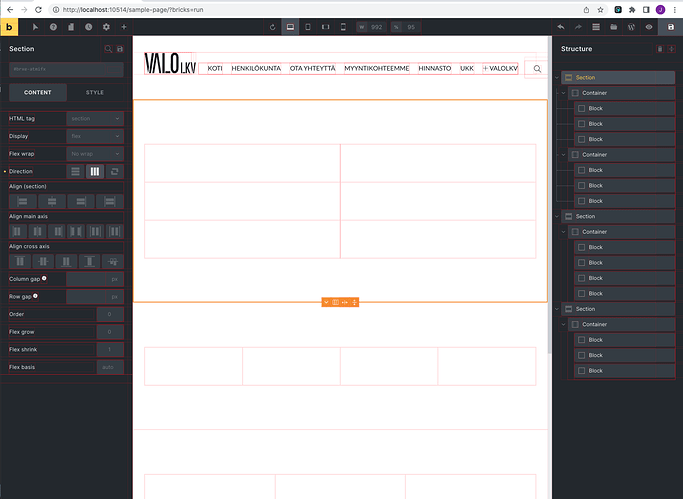Bricks Version : 1.5Browser : Chrome 104.0.5112.79 / Firefox 103.0.2OS : macOS Catalina 10.15.7
CMD / CTRL + Shift + E does not work at all in Chrome.
CMD / CTRL + Shift + X selects all the elements (including the bricks themselves) and paints the edges red?!
All keyboard shortcuts work in like a charm in Firefox.
cmstew
August 11, 2022, 9:34pm
2
You might have a chrome extension that is interfering. For example, in my case CMD + Shift + X opens 1Password by default. I had to change it in the 1Password settings.
2 Likes
timmse
August 12, 2022, 11:53am
3
Hi Jarmo,
Please disable every browser extension and check the shortcuts again
Best regards,
1 Like
Hi timmse,
thanks. It’s my stupid user error. Sorry about that.
I thought I turned everything off, but I just unpinned them, so they didn’t show up on my browser’s toolbar. Stupid me
Best
1 Like