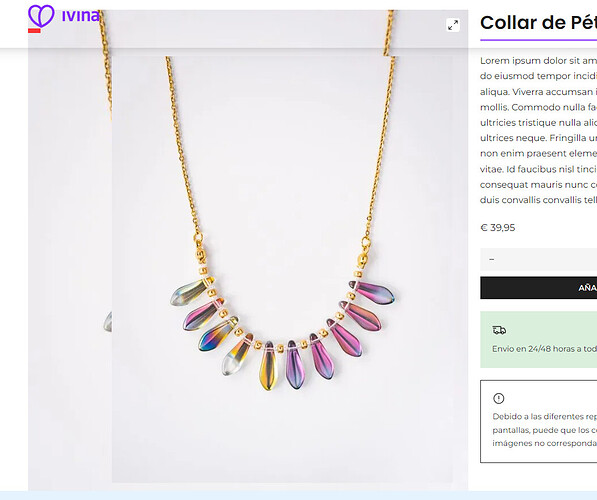Bricks Version: 1.4RC2
Browser: Chrome 90
OS: macOS / Windows / Linux / etc.
URL: (a link to a page that illustrates the issue would be really helpful)
Hello, I detected a bug in the woocommerce products single pages. Normally when you hover with the mouse on a product image, the image is enlarged, but as you can see on the page, the image is already zoomed in without having to move the mouse, seeing the image pixelated, and when you hover mouse over, the image is minimized.
With the first product image there is usually no problem, but with the rest yes.