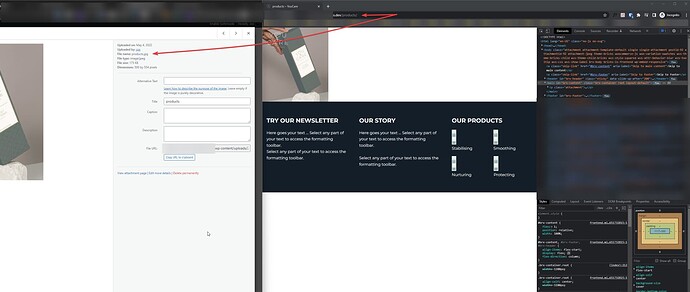Bricks Version: 1.4 RC
The image name is also takes up the space of a normal permalink.
Example:
Image uploaded to media gallery named: community.jpg
Now if you go to domain.com/community you’ll see an image (not good).
This also stops you for creating a page named: Community with permalink /community.
This will now be /comminuty-2
So untill solved, name all your images with a prefix like: pic–community.jpg
It’s WordPress, not Bricks 
But I don’t have this issue with Elementor and I didn’t have it with Divi either.
Just tested with my own website, which is still Elementor, and here ther image does not break anything.
Permalink Manager Pro to the rescue: Converterd all images to /media/filename.xx so no issue anymore.
Well this is a classic problem, WP creates a post for image attachment, and the slug cannot be the same as other post, including, pages, etc.
Not builder dependant.
Maybe you have plugins that change that on your other sites.
2 Likes
Hey Kevin,
thank you for your report!
I can only agree with Yan, this is not a bug but normal WordPress behavior that we can’t do anything about.
Best regards,
timmse