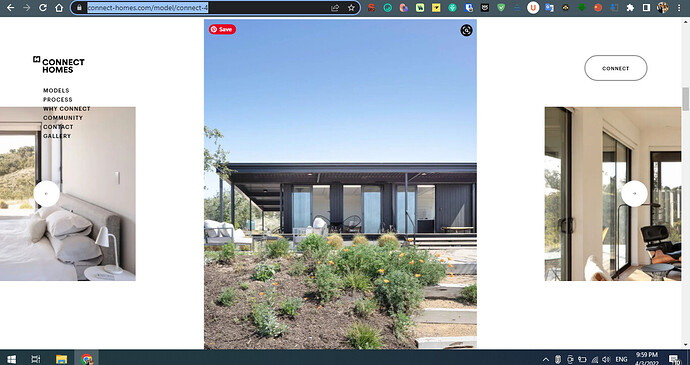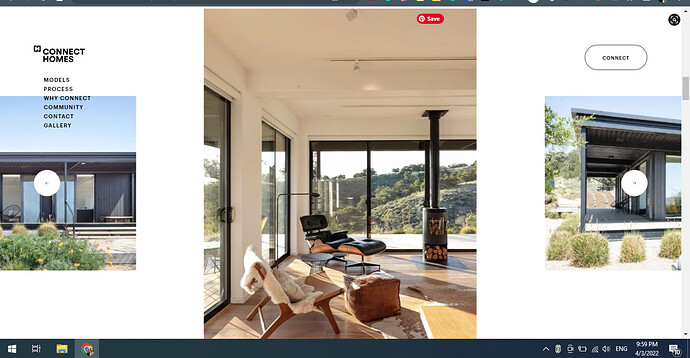Hello,
Newbie here.
Curious to know what we can set up in Bricks so that when I use a template created by me that uses internal linking made in bricks, in the RichText editor the links NOT to have added automatically \words where link was \ to it.
Basicallly, I use the same template, that links my internal content, and when I apply the template, I have to manually edit each link because this gets added…and I would like to change this.
Maybe editing the template directly will do the trick?
Why was this added then?
Hi David,
that is a known bug in Bricks 1.3.7 which has been solved in Bricks 1.4 beta, which is available since friday 
Best regards,
timmse
1 Like
Just installed it.Thank you so much @timmse
Quick question, do you know how can we implement this to bricks?
So that our main image is on the center, and the rest are smaller, and they are expanding when you change the picture you are looking at?
Hi,
You can achieve this by using the carousel and custom CSS. The site uses transforms to move/hide the left and right images. Inspect the code and you’ll get an idea of how they did it.
Best regards,
timmse